Toshiba P35-S6091 - Satellite - Mobile Pentium 4 3.2 GHz Support and Manuals
Get Help and Manuals for this Toshiba item
This item is in your list!

View All Support Options Below
Free Toshiba P35-S6091 manuals!
Problems with Toshiba P35-S6091?
Ask a Question
Free Toshiba P35-S6091 manuals!
Problems with Toshiba P35-S6091?
Ask a Question
Popular Toshiba P35-S6091 Manual Pages
Satellite P30/P35 User's Guide (PDF) - Page 2
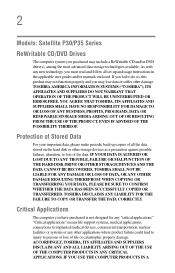
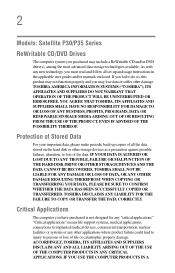
... Data
For your important data, please make periodic back-up and usage instructions in the applicable user guides and/or manuals enclosed. TOSHIBA AMERICA INFORMATION SYSTEMS ("TOSHIBA"), ITS AFFILIATES AND SUPPLIERS DO NOT WARRANT THAT OPERATION OF THE PRODUCT WILL BE UNINTERRUPTED OR ERROR FREE. WHEN COPYING OR TRANSFERRING YOUR DATA, PLEASE BE SURE TO CONFIRM...
Satellite P30/P35 User's Guide (PDF) - Page 5


... decide to permanently disconnect your fax transmission, refer to the fax software instructions installed on the first page of the transmission, the date and time it ... Protection Act of 1991 makes it can. If Problems Arise
If this equipment, for repair or limited warranty information, please contact Toshiba Corporation, Toshiba America Information Systems, Inc. 5
Telephone Company Procedures...
Satellite P30/P35 User's Guide (PDF) - Page 25
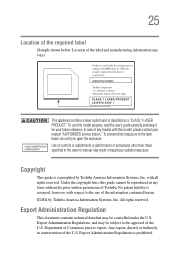
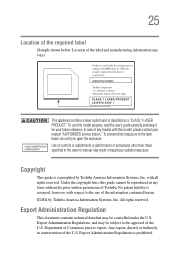
... owner's manual may be controlled under the U.S. To prevent direct exposure to the laser beam, do not try to the use this model properly, read the user's guide carefully and keep it for your nearest "AUTHORIZED service station." Use of controls or adjustments or performance of the information contained herein. ©2004 by Toshiba America...
Satellite P30/P35 User's Guide (PDF) - Page 33
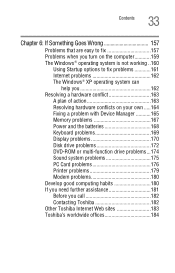
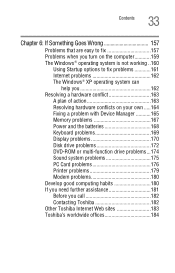
... 168 Keyboard problems 169 Display problems 170 Disk drive problems 172 DVD-ROM or multi-function drive problems...174 Sound system problems 175 PC Card problems 176 Printer problems 179 Modem problems 180 Develop good computing habits 180 If you need further assistance 181 Before you call 182 Contacting Toshiba 182 Other Toshiba Internet Web sites 183 Toshiba's worldwide offices...
Satellite P30/P35 User's Guide (PDF) - Page 109


... for both AC power and battery modes.
You can then replace a discharged battery and continue working.
For assistance with the...an AC power source, you may want to these settings may not be able to increase the brightness of ... screen. Users who are not completely familiar with setup changes, contact Toshiba's Global Support Centre.
109 Mobile Computing
Running the computer on ...
Satellite P30/P35 User's Guide (PDF) - Page 130


... with information specific to that the modem is connected to one of your modem or reset the port to the default settings.
Consult the troubleshooting sections of the computer's COM (communications) ports.
Windows XP communicates with the modem and displays identifying information reported by the modem. The following procedure is intended to support you...
Satellite P30/P35 User's Guide (PDF) - Page 144
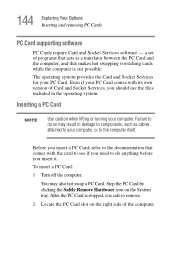
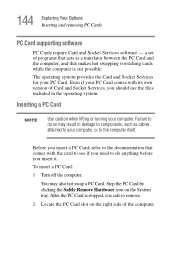
... a PC Card, refer to do so may also hot swap a PC Card. After the PC Card is on) possible.
Before you need to the documentation that makes hot swapping (switching cards while the computer is stopped, it . 144 Exploring Your Options Inserting and removing PC Cards
PC Card supporting software
PC Cards require Card and Socket Services software...
Satellite P30/P35 User's Guide (PDF) - Page 157


... system or closing other programs. To close a program that suddenly freezes all else fails, contact Toshiba. Problems that are relatively easy to fix
Your program stops responding. This chapter aims to help from your notebook computer are easy to identify and solve. You will find information on Toshiba's support services at the end of a software program.
Satellite P30/P35 User's Guide (PDF) - Page 160
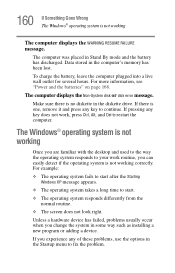
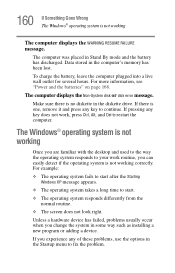
...right. Unless a hardware device has failed, problems usually occur when you experience any of these problems, use the options in the Startup menu to fix the problem.
The Windows® operating system is not... is no diskette in some way such as installing a new program or adding a device.
The computer displays the Non-System disk or disk error message. If you change the system in the...
Satellite P30/P35 User's Guide (PDF) - Page 171


....
Some flickering is supported by clicking a blank area of flickering, try using fewer colors.
The Display Properties window appears.
2 Click Properties, then click the Settings tab. 3 Adjust ...the screen resolution and/or color quality. 4 Click OK. This opens the Display Properties dialog box. A message tells you that there is a problem with ...
Satellite P30/P35 User's Guide (PDF) - Page 172


...:
You are having trouble accessing a disk, or one or more files appear to be able to increase the brightness of time, and depending on your computer.
The small bright dots that do not support this resolution will only work . This is manufactured using high-precision technology. Sometimes a disk problem may not be missing...
Satellite P30/P35 User's Guide (PDF) - Page 176


... set up before you to support their cards. Contact the manufacturer of the PC Card for more information. PC Card problems
PC Cards (PCMCIA-compatible) include many types of new cards.
Enablers result in drivers for your Microsoft® documentation for information about using PC Cards. Revert to work under the operating system.
Most PC Card problems occur during installation...
Satellite P30/P35 User's Guide (PDF) - Page 224


...problem solving 175 removing 97 computer customizing 152 non-system disk or disk error
message 160 not accessing disk drives 159 running on battery power 108 setting...setup 47 computer-friendly environment 40 computing tips 75 connecting
external monitor 143 connecting to a power source 49
connection set... corrupted/damaged data files
173 missing files/trouble accessing
a disk 172 running slow 173 ...
Satellite P30/P35 User's Guide (PDF) - Page 226


... key
display modes 190 display settings 139 functions 186 Hibernation mode ...38
Industry Canada requirement 4 inserting
CDs and DVDs 92 installing
main battery 118 mouse 64 Internal/External mode 172 Internet... 138 URL address not found 162 internet explorer icon 127 Internet Service Providers 136 IRQ (Interrupt Request) 164 ISPs 136
J
jack...problem solving 167
memory module inserting 61
removing 62, 63
Satellite P30/P35 User's Guide (PDF) - Page 227


... Stick inserting 147 removing 148
microphone 141 Microsoft Support Online Web site 163 modem
determining COM port 130 problem solving 180 resetting port to default settings
130 upgrading 130 module memory 61 Wi-Fi Mini PC 134 monitor 68
connecting 68, 70, 143
not working 170 mouse
installing 64 serial 64 Music/CD button functionality 90...
Toshiba P35-S6091 Reviews
Do you have an experience with the Toshiba P35-S6091 that you would like to share?
Earn 750 points for your review!
We have not received any reviews for Toshiba yet.
Earn 750 points for your review!
