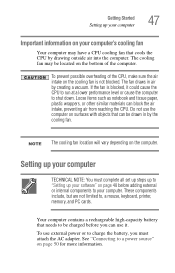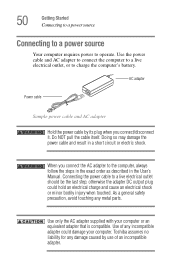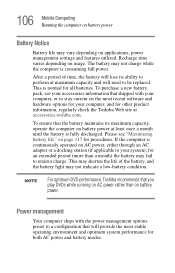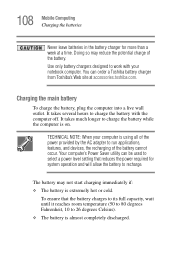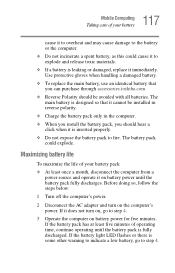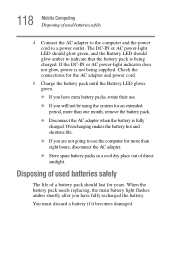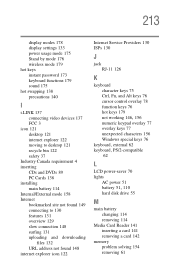Toshiba A75-S229 - Satellite - Mobile Pentium 4 3.2 GHz Support and Manuals
Get Help and Manuals for this Toshiba item

View All Support Options Below
Free Toshiba A75-S229 manuals!
Problems with Toshiba A75-S229?
Ask a Question
Free Toshiba A75-S229 manuals!
Problems with Toshiba A75-S229?
Ask a Question
Most Recent Toshiba A75-S229 Questions
How To Prevent Overheating Of This Brand Of Laptop
(Posted by nowie 12 years ago)
The Female Plug In The Motherboard That My Ac Power Cord Plugs Into Is Loose
(Posted by mike3rph 13 years ago)
Popular Toshiba A75-S229 Manual Pages
Toshiba A75-S229 Reviews
We have not received any reviews for Toshiba yet.