Toshiba A40-S270 - Satellite - Mobile Pentium 4 2.8 GHz Support and Manuals
Get Help and Manuals for this Toshiba item
This item is in your list!

View All Support Options Below
Free Toshiba A40-S270 manuals!
Problems with Toshiba A40-S270?
Ask a Question
Free Toshiba A40-S270 manuals!
Problems with Toshiba A40-S270?
Ask a Question
Popular Toshiba A40-S270 Manual Pages
Toshiba Online Users Guide for Satellite A40/A45 - Page 2
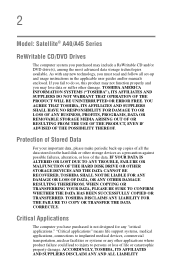
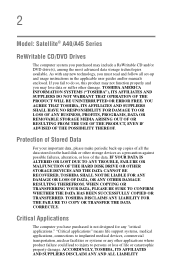
.... 2
Model: Satellite® A40/A45 Series...TOSHIBA SHALL NOT BE LIABLE FOR ANY DAMAGE OR LOSS OF DATA, OR ANY OTHER DAMAGE RESULTING THEREFROM. "Critical applications" means life support systems, medical applications, connections to persons or loss of Stored Data
For your important data, please make periodic back-up and usage instructions in the applicable user guides and/or manuals...
Toshiba Online Users Guide for Satellite A40/A45 - Page 5
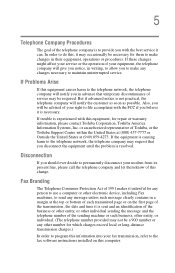
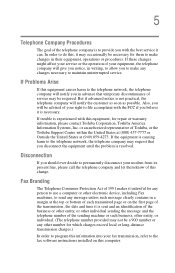
...instructions installed on this computer. If trouble is experienced with the best service it may occasionally be required. or an authorized representative of service may request that temporary discontinuance of Toshiba, or the Toshiba Support... you with this equipment, for repair or warranty information, please contact Toshiba Corporation, Toshiba America Information Systems, Inc. Fax...
Toshiba Online Users Guide for Satellite A40/A45 - Page 23


... reference. All rights reserved. Any export, directly or indirectly, in any trouble with all rights reserved. Under the copyright laws, this guide cannot be reproduced in contravention of Toshiba. with this model properly, read the instruction manual carefully and keep it for your nearest "AUTHORIZED service station." To prevent direct exposure to the laser beam, do not...
Toshiba Online Users Guide for Satellite A40/A45 - Page 31
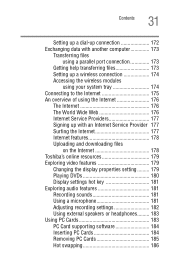
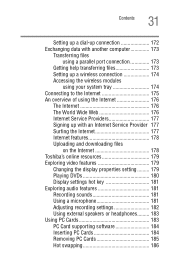
...Signing up with an Internet Service Provider 177 Surfing the Internet 177 Internet features 178 Uploading and downloading files
on the Internet 178 Toshiba's online resources 179 Exploring video features 179
Changing the display properties setting ......... 179 Playing DVDs 180 Display settings hot key 181 Exploring audio features 181 Recording sounds 181 Using a microphone 181 Adjusting...
Toshiba Online Users Guide for Satellite A40/A45 - Page 49
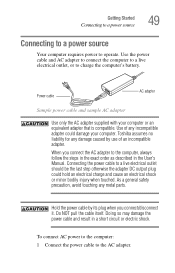
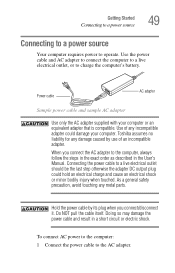
...adapter DC output plug could damage your computer or an equivalent adapter that is compatible. Toshiba assumes no liability for any damage caused by its plug when you connect the AC adapter...in the User's Manual. Power cable
AC adapter
Sample power cable and sample AC adapter
Use only the AC adapter supplied with your computer. Use of an incompatible adapter. To connect AC power to the ...
Toshiba Online Users Guide for Satellite A40/A45 - Page 62
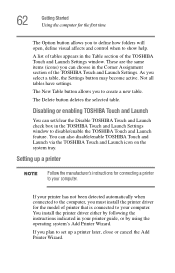
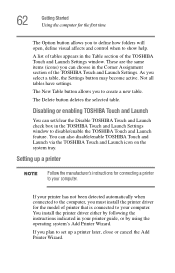
... install the printer driver for connecting a printer to your printer has not been detected automatically when connected to the computer, you can set up a printer
Follow the manufacturer's instructions for the model of printer that is connected to your printer guide, or by following the instructions indicated in the Corner Assignment section of the TOSHIBA Touch and Launch Settings...
Toshiba Online Users Guide for Satellite A40/A45 - Page 118


...AC power and battery modes.
Please see "Maximizing battery life" on usage. To purchase a new battery pack, visit the Toshiba Web site at: toshiba.com.
The RTC battery powers the RTC memory, which stores your system configuration settings...ensure that you play DVDs while running on AC power rather than on AC power, either through an AC adapter or a docking station for all batteries....
Toshiba Online Users Guide for Satellite A40/A45 - Page 130
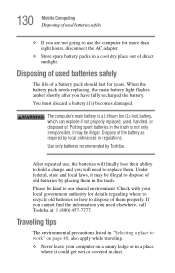
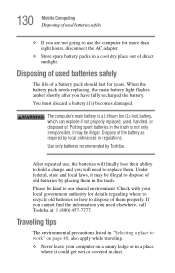
... than eight hours, disconnect the AC adapter.
❖ Store spare battery packs in the trash. The computer's main battery is not only irresponsible, it may be illegal. Please be illegal to use , the batteries will need elsewhere, call Toshiba at: 1 (800) 457-7777.
When the battery pack needs replacing, the main battery light flashes...
Toshiba Online Users Guide for Satellite A40/A45 - Page 131
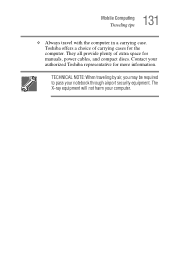
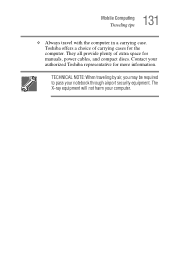
... for manuals, power cables, and compact discs. The X-ray equipment will not harm your notebook through airport security equipment. TECHNICAL NOTE: When traveling by air, you may be required to pass your computer. 131 Mobile Computing Traveling tips
❖ Always travel with the computer in a carrying case. Contact your authorized Toshiba representative...
Toshiba Online Users Guide for Satellite A40/A45 - Page 159


... you how to do ?
Assume that you through restoring your system settings for future use some of the screen. The operating system guides you want to draw a picture, but do not see the index, click the Index button on the top of the Help and Support features in Windows® XP operating system.
Toshiba Online Users Guide for Satellite A40/A45 - Page 184
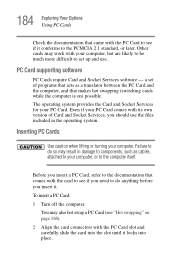
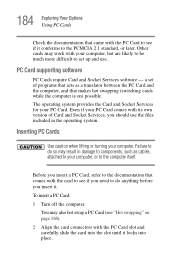
...Check the documentation that came with your computer, but are likely to be much more difficult to set of Card and Socket Services, you insert it conforms to the PCMCIA 2.1 standard, or later. Even if your PC ...attached to your computer, or to the computer itself. PC Card supporting software
PC Cards require Card and Socket Services software - To insert a PC Card:
1 Turn off the computer.
Toshiba Online Users Guide for Satellite A40/A45 - Page 205
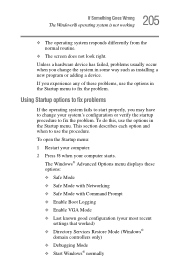
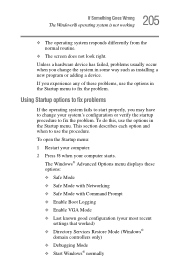
... Logging ❖ Enable VGA Mode ❖ Last known good configuration (your most recent
settings that worked) ❖ Directory Services Restore Mode (Windows®
domain controllers only) ❖ Debugging Mode ❖ Start Windows® normally Using Startup options to fix problems
If the operating system fails to start properly, you may have to fix...
Toshiba Online Users Guide for Satellite A40/A45 - Page 222
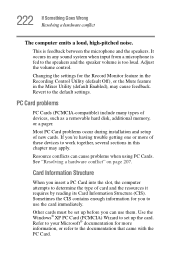
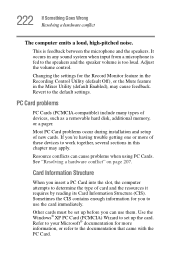
...the microphone and the speakers. Most PC Card problems occur during installation and setup of devices, such as a removable hard disk, additional memory, or a pager.
Refer to your Microsoft&#...sound system when input from a microphone is fed to determine the type of these devices to use them. Use the Windows® XP PC Card (PCMCIA) Wizard to the default settings.
Revert to set...
Toshiba Online Users Guide for Satellite A40/A45 - Page 272


...card 186
installing
main ... found 206 Internet Service Provider (ISP) ...memory
accessing modules 67 accessing slots 67 checking total 74 problem solving 212 removing 72, 73 verifying 74 Microsoft Internet Explorer 101
Microsoft Support Online Web site
207 Microsoft Windows XP 132 minimizing 145
modem
determining COM port 171 port 101 problem solving 226
resetting port to default settings
171 upgrading...
Toshiba Online Users Guide for Satellite A40/A45 - Page 275


... 81 instant password 233 SelectServ 39
setting
battery alarms 124
setting up
AC adapter 49 communications 100 computer 40, 46, 66 date and time 154 printer 62 TOSHIBA Touch and Launch 61
settings
TOSHIBA Touch and Launch 61
shortcut
creating 148 menu 137
Shut down
using 105 shut down 80 Shut down command 103
sound
.wav files 181 problem solving...
Toshiba A40-S270 Reviews
Do you have an experience with the Toshiba A40-S270 that you would like to share?
Earn 750 points for your review!
We have not received any reviews for Toshiba yet.
Earn 750 points for your review!
