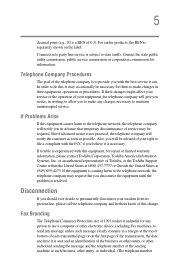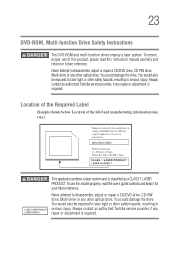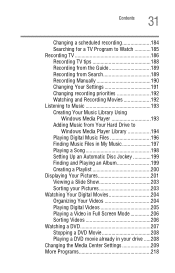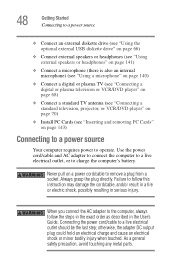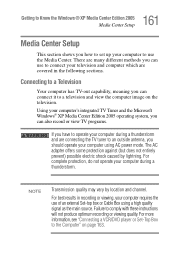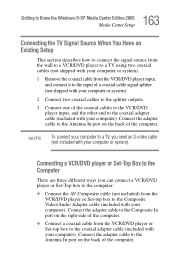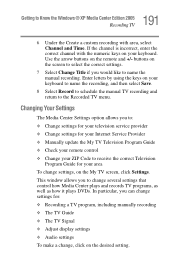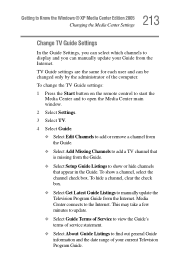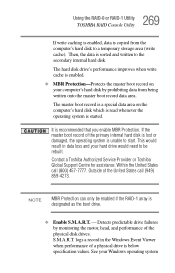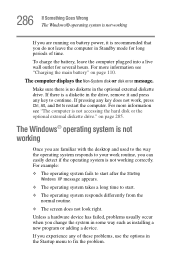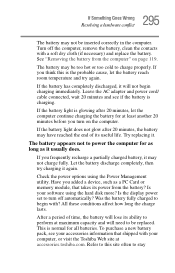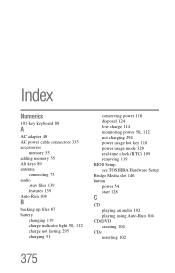Toshiba Qosmio G35-AV600 Support and Manuals
Get Help and Manuals for this Toshiba item

View All Support Options Below
Free Toshiba Qosmio G35-AV600 manuals!
Problems with Toshiba Qosmio G35-AV600?
Ask a Question
Free Toshiba Qosmio G35-AV600 manuals!
Problems with Toshiba Qosmio G35-AV600?
Ask a Question
Popular Toshiba Qosmio G35-AV600 Manual Pages
Toshiba Qosmio G35-AV600 Reviews
We have not received any reviews for Toshiba yet.