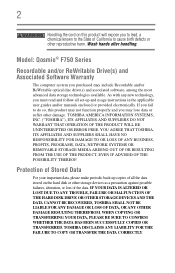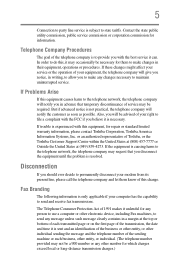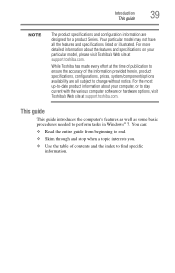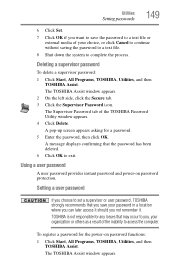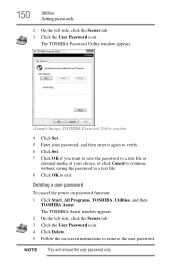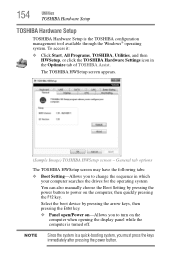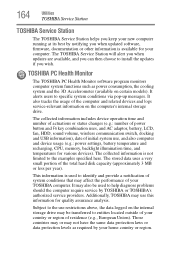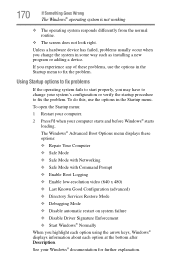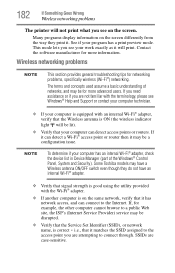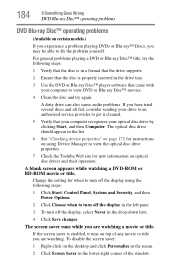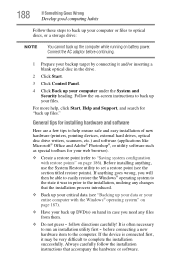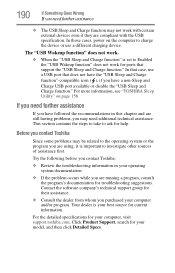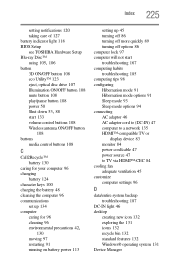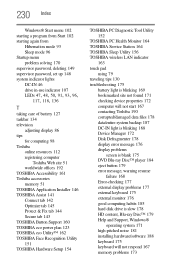Toshiba Qosmio F755 Support and Manuals
Get Help and Manuals for this Toshiba item

View All Support Options Below
Free Toshiba Qosmio F755 manuals!
Problems with Toshiba Qosmio F755?
Ask a Question
Free Toshiba Qosmio F755 manuals!
Problems with Toshiba Qosmio F755?
Ask a Question
Most Recent Toshiba Qosmio F755 Questions
Toshiba Qosmio F755 Videos
Popular Toshiba Qosmio F755 Manual Pages
Toshiba Qosmio F755 Reviews
We have not received any reviews for Toshiba yet.