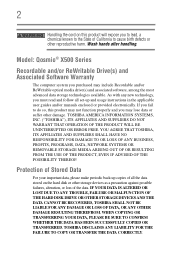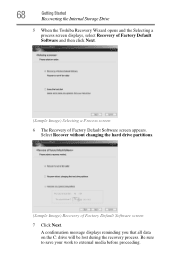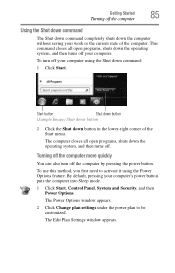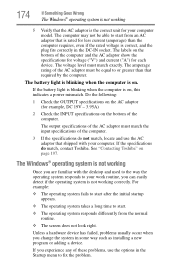Toshiba Qosmio X500 Support Question
Find answers below for this question about Toshiba Qosmio X500.Need a Toshiba Qosmio X500 manual? We have 1 online manual for this item!
Question posted by jenniferrowe on October 9th, 2013
Touch Screen Not Working
My laptop will not let me enter text in the password box in order to unlock the computer. mt touchscreen pad is not pulling showing on the screen. At the bottom right had corner it says window will restart in two days. I have work need help
Current Answers
Answer #1: Posted by TheWiz on October 9th, 2013 3:02 PM
It would be best to call Toshiba and have them walk you through some troubleshooting. Contact information can be found here:
Related Toshiba Qosmio X500 Manual Pages
Similar Questions
Problem With My Touch Screen
Hi,I have a Toshiba satellite c55t-c5300. The touch stopped working for a while now. I have tried ev...
Hi,I have a Toshiba satellite c55t-c5300. The touch stopped working for a while now. I have tried ev...
(Posted by richasiamah27 5 years ago)
Upgrade Graphic Card
I want to upgrade graphic card so I can play pes 2018 which one can I choose.
I want to upgrade graphic card so I can play pes 2018 which one can I choose.
(Posted by gkatakos 6 years ago)
Hardware Problem No Detect Touch Screen Mode
I have been using my laptop, but sundenly the touch screen mode is not working, i reinstalled driver...
I have been using my laptop, but sundenly the touch screen mode is not working, i reinstalled driver...
(Posted by jjtafoya 6 years ago)
Toshiba X500 Blueray
reformated my X500 11D,but can't find a driver for the blue-ray,reads DVD's fine but not blue ray
reformated my X500 11D,but can't find a driver for the blue-ray,reads DVD's fine but not blue ray
(Posted by albillbob 11 years ago)
What Dose The Lights In Front Mean When On/blinking On The Harman/kardon Laptop
(Posted by hotlatina321 11 years ago)