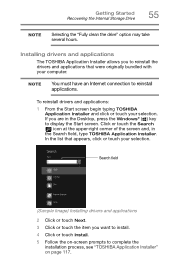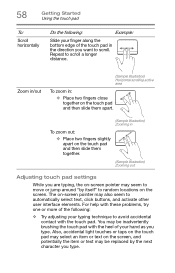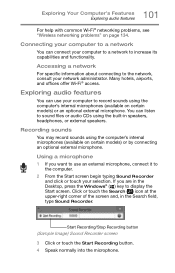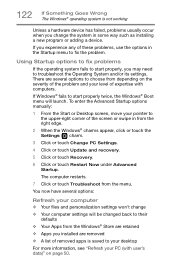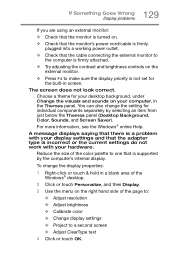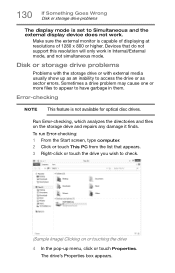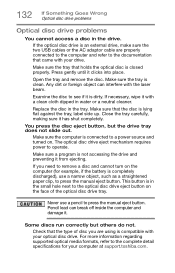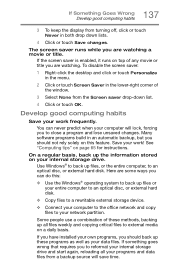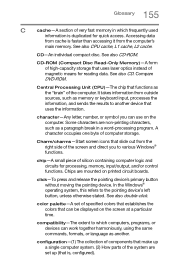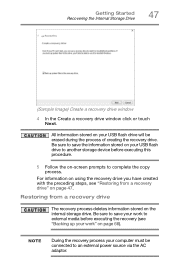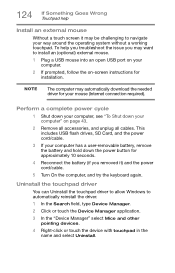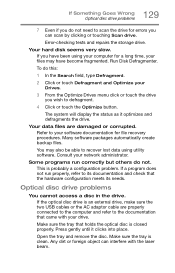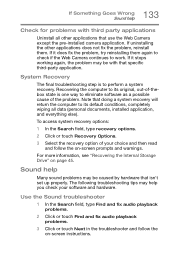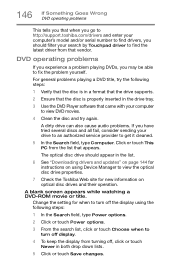Toshiba Satellite C55T-C5300 Support Question
Find answers below for this question about Toshiba Satellite C55T-C5300.Need a Toshiba Satellite C55T-C5300 manual? We have 4 online manuals for this item!
Question posted by richasiamah27 on June 12th, 2018
Problem With My Touch Screen
Hi,I have a Toshiba satellite c55t-c5300. The touch stopped working for a while now. I have tried everything possible but it is still not working. I have error with one usb driver (usb descriptor failed). could it be the cause? I need help please
Current Answers
Answer #1: Posted by freginold on June 13th, 2018 3:26 AM
Make sure the touch screen isn't just disabled. You can see how to enable/disable it here:
https://www.howtogeek.com/258522/how-to-enable-or-disable-your-computers-touch-screen-in-windows-10/
If that's not the source of the problem, you can find a number of possible fixes here:
http://www.tomsguide.com/answers/id-2401529/touch-screen-working-satellite-c55t.html
https://www.howtogeek.com/258522/how-to-enable-or-disable-your-computers-touch-screen-in-windows-10/
If that's not the source of the problem, you can find a number of possible fixes here:
http://www.tomsguide.com/answers/id-2401529/touch-screen-working-satellite-c55t.html
Related Toshiba Satellite C55T-C5300 Manual Pages
Similar Questions
How To Reset Toshiba Laptop Satellite C50-a546 Bios Password
How To Reset Toshiba Laptop Satellite c50-a546 Bios Password
How To Reset Toshiba Laptop Satellite c50-a546 Bios Password
(Posted by mohmoh1980 9 years ago)
Is A Toshiba Satellite Pro C870 A Touch Screen Laptop
(Posted by Jakevj88 9 years ago)
Digitizer For The P845t-s4310 Touch Screen Laptop
where can i purchase a digitizer for the P845t-S4310 laptop?
where can i purchase a digitizer for the P845t-S4310 laptop?
(Posted by Anonymous-137416 9 years ago)
Toshiba Laptop Satellite L355-s7915
how to reset the bios password on toshiba laptop satellite L355-s7915
how to reset the bios password on toshiba laptop satellite L355-s7915
(Posted by pctechniciandallas 12 years ago)