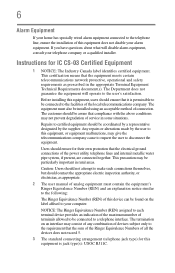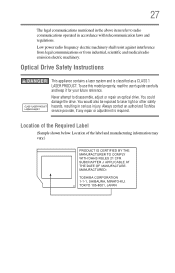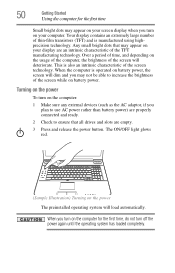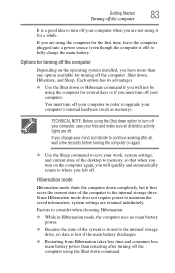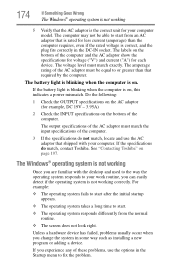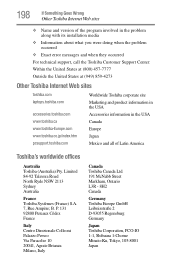Toshiba Qosmio X500 Support Question
Find answers below for this question about Toshiba Qosmio X500.Need a Toshiba Qosmio X500 manual? We have 1 online manual for this item!
Question posted by hotlatina321 on September 5th, 2012
What Dose The Lights In Front Mean When On/blinking On The Harman/kardon Laptop
Current Answers
Answer #1: Posted by baklogic on September 6th, 2012 7:03 AM
AC Power adaptor light- shows when ac adaptor is connected and giving power to the laptop
ON/OFF LIGHT shows when laptop is switched on
Battery indicator---Glows amber while the main battery is being charged
(AC adaptor connected).
Glows red when the main battery is fully charged.
Is unlit when the battery has discharged, the battery is not
charging, or the AC adaptor is not plugged into the computer or
AC outlet.
Hard drive indicator
usually gives a flashing white light as it reads the hard drive.
25 years playing with computers/laptops, software, and 10 years a geek/nerd -always learning
Related Toshiba Qosmio X500 Manual Pages
Similar Questions
I want to upgrade graphic card so I can play pes 2018 which one can I choose.
i want to know how much it is new and how old it is
My laptop will not let me enter text in the password box in order to unlock the computer. mt touchsc...
what does the orange blinking light mean on the battery icon mean???