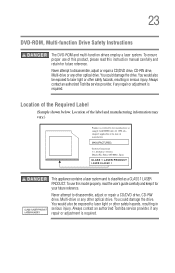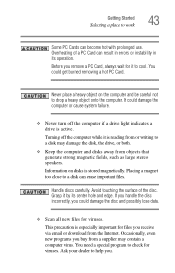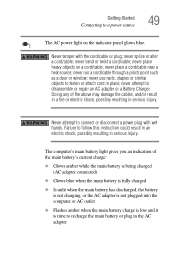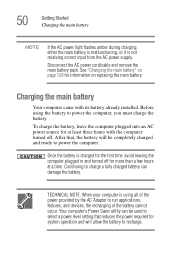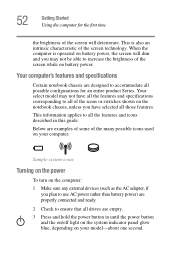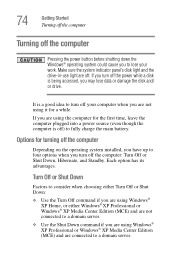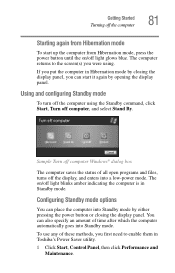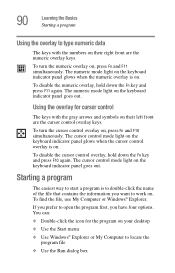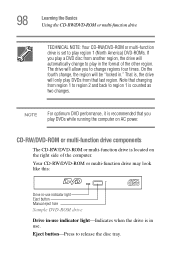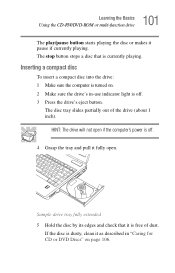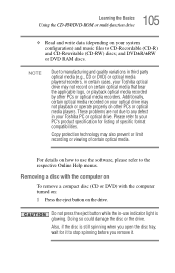Toshiba PSAA8U-0ER02K Support Question
Find answers below for this question about Toshiba PSAA8U-0ER02K.Need a Toshiba PSAA8U-0ER02K manual? We have 1 online manual for this item!
Question posted by crod013 on June 25th, 2012
Orange Blinking Light...
what does the orange blinking light mean on the battery icon mean???
Current Answers
Related Toshiba PSAA8U-0ER02K Manual Pages
Similar Questions
How Do You Know If You Are In The Airplane Mode On Toshiba Model C855-s5350?
For the last couple of weeks, I've been having spotty reception with my wireless laptop, all the whi...
For the last couple of weeks, I've been having spotty reception with my wireless laptop, all the whi...
(Posted by ral6491 9 years ago)
Toshiba C855d-s5340 Bios P/w Bypass Jumper Location?
my 13 Y/o son decided it would be a good idea to set a BIOS password. He can't remember it. Where is...
my 13 Y/o son decided it would be a good idea to set a BIOS password. He can't remember it. Where is...
(Posted by shiner0101 10 years ago)
Orange Power Light On After Shutdown.
Hello, I have Satellite L755-169 model Toshiba laptop. The laptop shows an orange light ON after shu...
Hello, I have Satellite L755-169 model Toshiba laptop. The laptop shows an orange light ON after shu...
(Posted by jainjm 11 years ago)
Mint Toshiba Satellite U405d-s2852 With Sudden Black Screen Issue...
Hi. I purchased a new Toshiba Satellite U405D-S2852 in July 2009 right as the 2010 models were comin...
Hi. I purchased a new Toshiba Satellite U405D-S2852 in July 2009 right as the 2010 models were comin...
(Posted by rmj76081 11 years ago)
Toshiba Qosmio F45 Would Not Start If The Power Cord Is Pluged In.
The laptop work find if you first start it with the battery alone and after it is started then you c...
The laptop work find if you first start it with the battery alone and after it is started then you c...
(Posted by ctrotman 12 years ago)