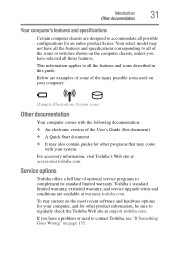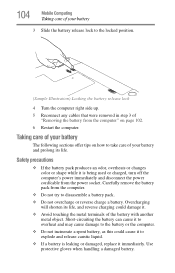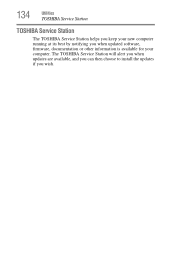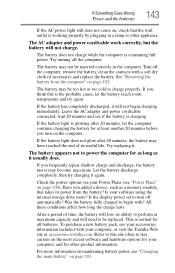Toshiba Satellite C855D-S5203 Support and Manuals
Get Help and Manuals for this Toshiba item

View All Support Options Below
Free Toshiba Satellite C855D-S5203 manuals!
Problems with Toshiba Satellite C855D-S5203?
Ask a Question
Free Toshiba Satellite C855D-S5203 manuals!
Problems with Toshiba Satellite C855D-S5203?
Ask a Question
Most Recent Toshiba Satellite C855D-S5203 Questions
Toshiba C855d-s5340 Bios P/w Bypass Jumper Location?
my 13 Y/o son decided it would be a good idea to set a BIOS password. He can't remember it. Where is...
my 13 Y/o son decided it would be a good idea to set a BIOS password. He can't remember it. Where is...
(Posted by shiner0101 10 years ago)
Where Is The Jumper On The Toshiba Laptop Model C855d-s5203 To Clear The Cmos
(Posted by pooracres 11 years ago)
Reset Rtc Battery And Keyboard
my laptop says rtc battery running low. press f2 to reset date/ time but my keyboard doesn't work. w...
my laptop says rtc battery running low. press f2 to reset date/ time but my keyboard doesn't work. w...
(Posted by pooracres 11 years ago)
Computer Wont Turn On
bateerylife died, the compter wasnt charging and now it wont turn back on or charge
bateerylife died, the compter wasnt charging and now it wont turn back on or charge
(Posted by supermansantana20 11 years ago)
User Manual Fo The Satellite C855
Where can I find the manual for the Satellite C855
Where can I find the manual for the Satellite C855
(Posted by Msmary 11 years ago)
Popular Toshiba Satellite C855D-S5203 Manual Pages
Toshiba Satellite C855D-S5203 Reviews
We have not received any reviews for Toshiba yet.