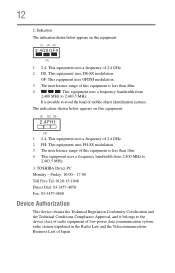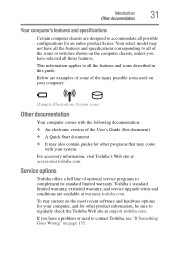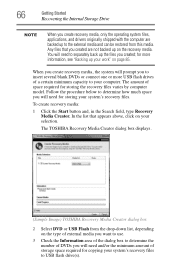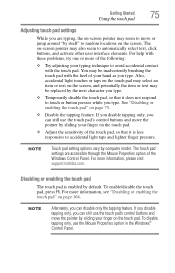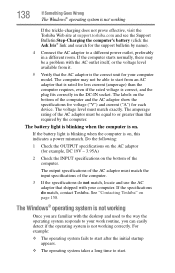Toshiba Satellite C855D-S5203 Support Question
Find answers below for this question about Toshiba Satellite C855D-S5203.Need a Toshiba Satellite C855D-S5203 manual? We have 1 online manual for this item!
Question posted by pooracres on April 21st, 2013
Where Is The Jumper On The Toshiba Laptop Model C855d-s5203 To Clear The Cmos
Current Answers
Answer #1: Posted by tintinb on April 22nd, 2013 12:41 PM
If you have more questions, please don't hesitate to ask here at HelpOwl. Experts here are always willing to answer your questions to the best of our knowledge and expertise.
Regards,
Tintin
Related Toshiba Satellite C855D-S5203 Manual Pages
Similar Questions
my 13 Y/o son decided it would be a good idea to set a BIOS password. He can't remember it. Where is...
bateerylife died, the compter wasnt charging and now it wont turn back on or charge
Where can I find the manual for the Satellite C855
clear cmos toshiba satellite L305D-S5927, PSLC8U-03L023