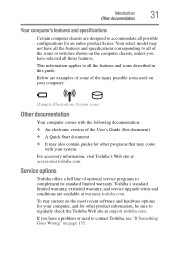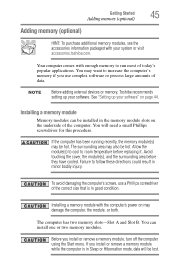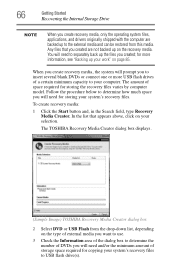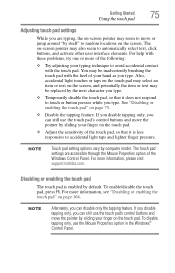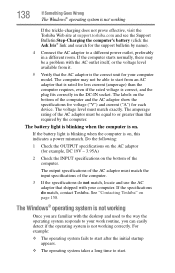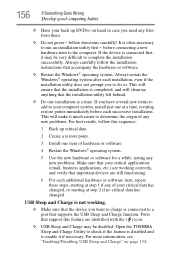Toshiba Satellite C855D-S5232 Support Question
Find answers below for this question about Toshiba Satellite C855D-S5232.Need a Toshiba Satellite C855D-S5232 manual? We have 1 online manual for this item!
Question posted by rinawadinr on October 16th, 2014
Is Toshiba Satellite Laptop Model C855d-s5232 A Good Computer
The person who posted this question about this Toshiba product did not include a detailed explanation. Please use the "Request More Information" button to the right if more details would help you to answer this question.
Current Answers
Related Toshiba Satellite C855D-S5232 Manual Pages
Similar Questions
Does My Toshiba Satellite Laptop Model C655-s5512 Have Intel Wireless Display
(Posted by raci067spec 9 years ago)
How Do I Restore My Toshiba Satellite Laptop Model Number L755d To Factory
default
default
(Posted by emgogeof 10 years ago)
Toshiba Laptop C855d-s5232 Networking Switch
Where is the networking switch?
Where is the networking switch?
(Posted by Anonymous-123805 10 years ago)
Where Is The Jumper On The Toshiba Laptop Model C855d-s5203 To Clear The Cmos
(Posted by pooracres 11 years ago)
Satellite C855d-s5232 Screen Replacement
How do you replace a broken screen on a satellite c855d-s5232
How do you replace a broken screen on a satellite c855d-s5232
(Posted by weco 11 years ago)