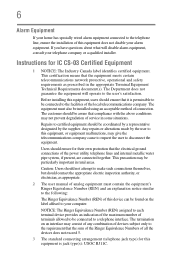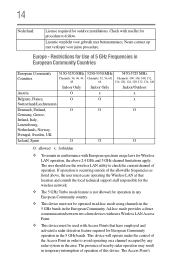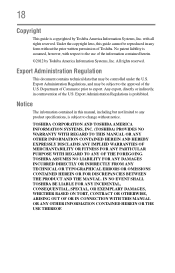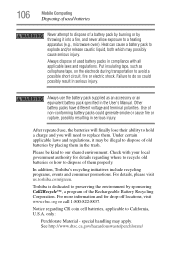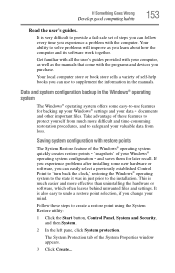Toshiba Satellite C855D-S5203 Support Question
Find answers below for this question about Toshiba Satellite C855D-S5203.Need a Toshiba Satellite C855D-S5203 manual? We have 1 online manual for this item!
Question posted by Msmary on October 30th, 2012
User Manual Fo The Satellite C855
Where can I find the manual for the Satellite C855
Current Answers
Answer #1: Posted by baklogic on October 30th, 2012 12:53 PM
You can find it here
http://www.manualowl.com/p/Toshiba/Satellite-C855D-S5203/Manual/177856
25 years playing with computers/laptops, software, and 10 years a geek/nerd -always learning
Related Toshiba Satellite C855D-S5203 Manual Pages
Similar Questions
Toshiba C855d-s5340 Bios P/w Bypass Jumper Location?
my 13 Y/o son decided it would be a good idea to set a BIOS password. He can't remember it. Where is...
my 13 Y/o son decided it would be a good idea to set a BIOS password. He can't remember it. Where is...
(Posted by shiner0101 10 years ago)
Where Do I Get A User Manual For Toshiba Satellite C55-a5282
where do i get a user manual for a toshiba satellite c55-a52?
where do i get a user manual for a toshiba satellite c55-a52?
(Posted by cgp692 10 years ago)
Where Is The Jumper On The Toshiba Laptop Model C855d-s5203 To Clear The Cmos
(Posted by pooracres 10 years ago)
Want Users Manual For Satellite L850
I just want a user manual for a satellite L850 and I already have a PDF reader and it keeps wanting ...
I just want a user manual for a satellite L850 and I already have a PDF reader and it keeps wanting ...
(Posted by kenmontano48 11 years ago)
Computer Wont Turn On
bateerylife died, the compter wasnt charging and now it wont turn back on or charge
bateerylife died, the compter wasnt charging and now it wont turn back on or charge
(Posted by supermansantana20 11 years ago)