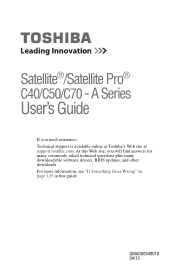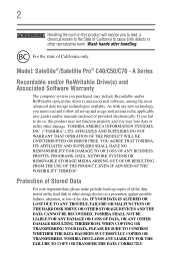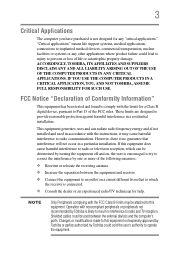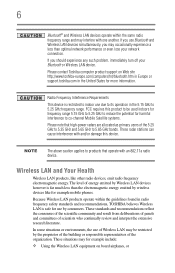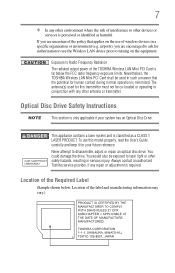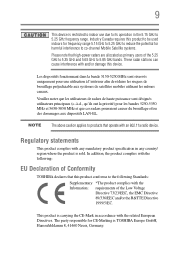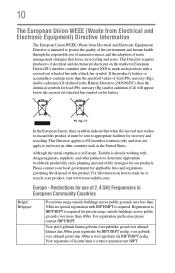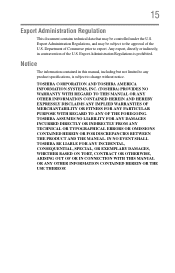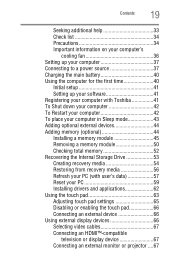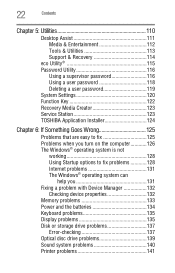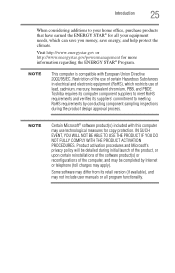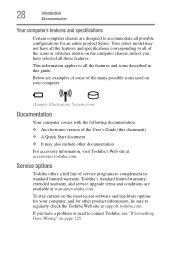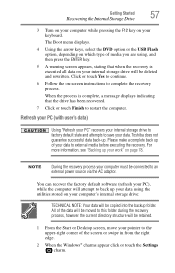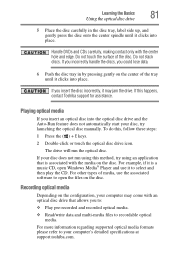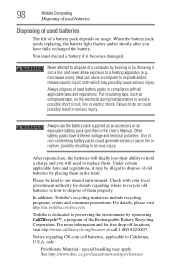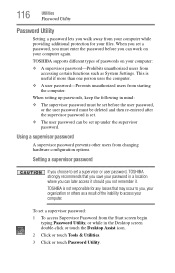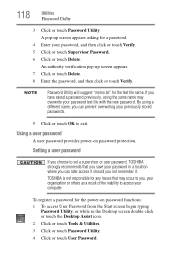Toshiba Satellite C55-A5282 Support Question
Find answers below for this question about Toshiba Satellite C55-A5282.Need a Toshiba Satellite C55-A5282 manual? We have 1 online manual for this item!
Question posted by cgp692 on October 3rd, 2013
Where Do I Get A User Manual For Toshiba Satellite C55-a5282
Current Answers
Answer #1: Posted by BusterDoogen on October 3rd, 2013 12:26 PM
Please respond to my effort to provide you with the best possible solution by using the "Acceptable Solution" and/or the "Helpful" buttons when the answer has proven to be helpful. Please feel free to submit further info for your question, if a solution was not provided. I appreciate the opportunity to serve you!
Related Toshiba Satellite C55-A5282 Manual Pages
Similar Questions
Toshiba Satellite C55 B5270 laptop will not boot
I thought i was downloading the C55-B5290 manual, but I got a media player? Why?
I just want a user manual for a satellite L850 and I already have a PDF reader and it keeps wanting ...