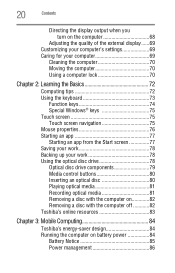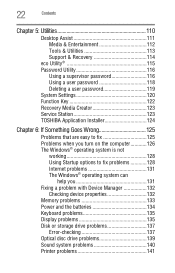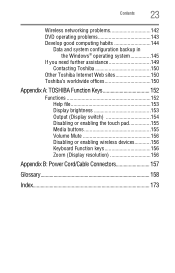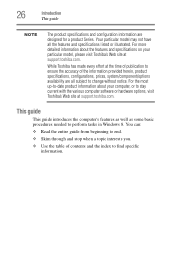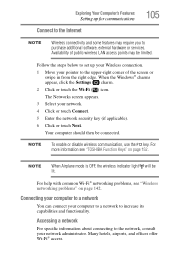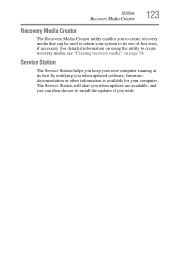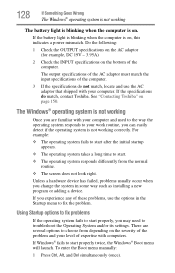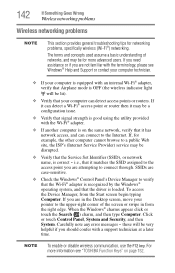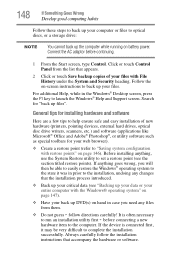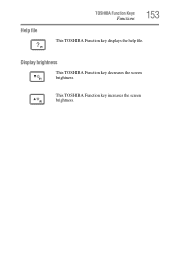Toshiba Satellite C55-A5282 Support and Manuals
Get Help and Manuals for this Toshiba item

View All Support Options Below
Free Toshiba Satellite C55-A5282 manuals!
Problems with Toshiba Satellite C55-A5282?
Ask a Question
Free Toshiba Satellite C55-A5282 manuals!
Problems with Toshiba Satellite C55-A5282?
Ask a Question
Most Recent Toshiba Satellite C55-A5282 Questions
Where Do I Get A User Manual For Toshiba Satellite C55-b5290
(Posted by dlfdlf 9 years ago)
Where Do I Get A User Manual For Toshiba Satellite C55-a5282
where do i get a user manual for a toshiba satellite c55-a52?
where do i get a user manual for a toshiba satellite c55-a52?
(Posted by cgp692 10 years ago)
Popular Toshiba Satellite C55-A5282 Manual Pages
Toshiba Satellite C55-A5282 Reviews
We have not received any reviews for Toshiba yet.