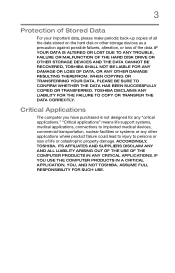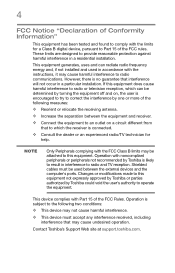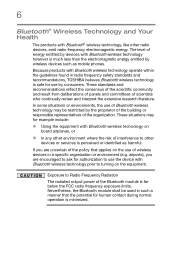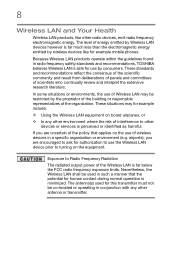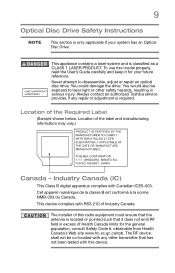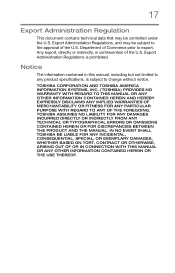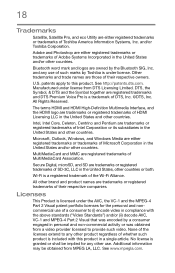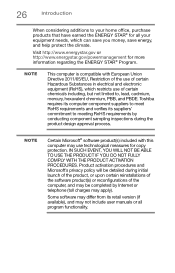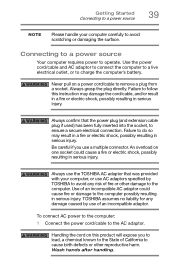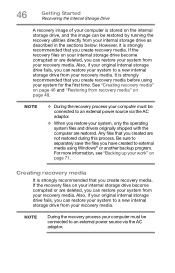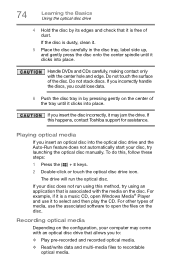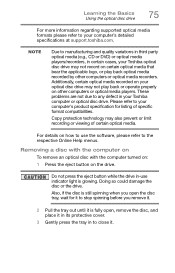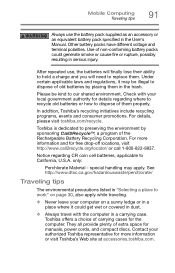Toshiba Satellite C55-B5290 Support Question
Find answers below for this question about Toshiba Satellite C55-B5290.Need a Toshiba Satellite C55-B5290 manual? We have 1 online manual for this item!
Question posted by dlfdlf on October 7th, 2014
Use Manual For Toshiba Satellite C55-b5290
I thought i was downloading the C55-B5290 manual, but I got a media player? Why?
Current Answers
Related Toshiba Satellite C55-B5290 Manual Pages
Similar Questions
How To Use Toshiba Satellite Pro C850 Instructions Manual
(Posted by Rackhamtr 10 years ago)
Which Recovery Option To Use On Satellite C655
(Posted by Guybiaf 10 years ago)
How To Use Toshiba Satellite L305-s5919 Pslb8u-0jg037 User Guide
(Posted by drdas 10 years ago)
How To Use Toshiba Satellite P875-s7200 Web Cam
(Posted by joLexi 10 years ago)
I Am Using Toshiba Satellite C650 - 15m And I Cant Access The Bluetooth..
I am using Toshiba Satellite C650 - 15m and i cant access the bluetooth how can i use bluetooth in m...
I am using Toshiba Satellite C650 - 15m and i cant access the bluetooth how can i use bluetooth in m...
(Posted by afifamajeed 11 years ago)