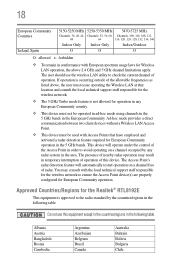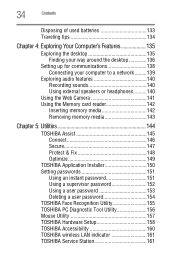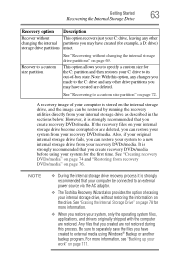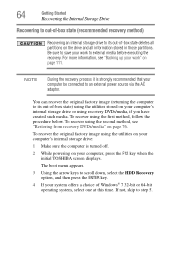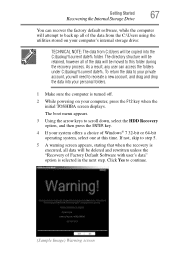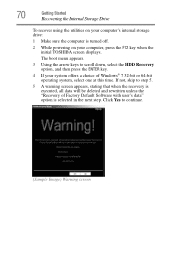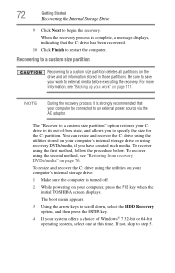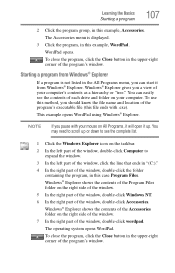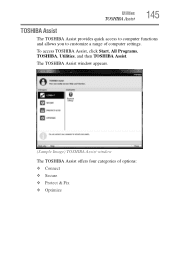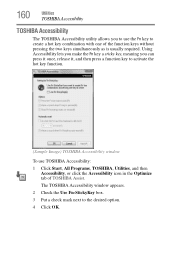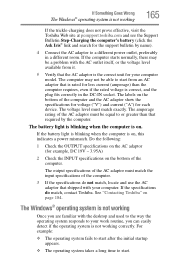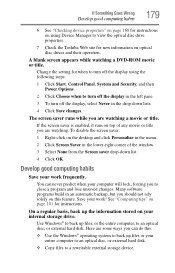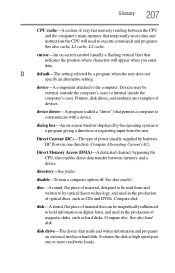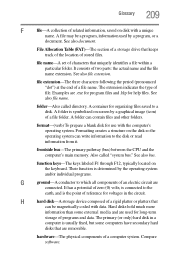Toshiba Satellite C650 Support Question
Find answers below for this question about Toshiba Satellite C650.Need a Toshiba Satellite C650 manual? We have 1 online manual for this item!
Question posted by afifamajeed on January 4th, 2013
I Am Using Toshiba Satellite C650 - 15m And I Cant Access The Bluetooth..
I am using Toshiba Satellite C650 - 15m and i cant access the bluetooth how can i use bluetooth in my laptop. I am using windows 7 32-bit operating system.
Current Answers
Related Toshiba Satellite C650 Manual Pages
Similar Questions
How To Install Windows 7 32 Bit On Satellite P855-s5102
(Posted by ofacivideo 10 years ago)
I Have A Problem, Toshiba Satellite C650 Sometime My Usb Don't Recognized Nothi
Happens to me that my USB port on the computer does not recognize anything.I have to carry a compute...
Happens to me that my USB port on the computer does not recognize anything.I have to carry a compute...
(Posted by jijujica 11 years ago)
My Son Has A Toshiba P205-s6037 Laptop. It Came With Vista 32 Bit Os.
I installed a new hd and installed win7 32 bit. All works fine except it wont work wireless. As long...
I installed a new hd and installed win7 32 bit. All works fine except it wont work wireless. As long...
(Posted by drago1 11 years ago)