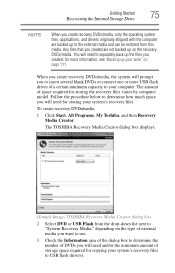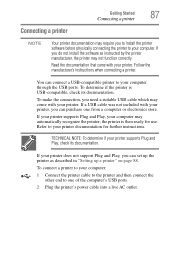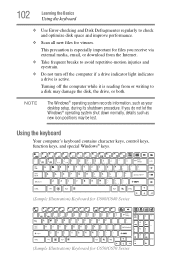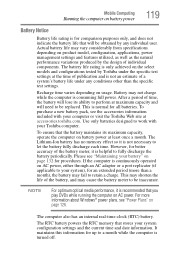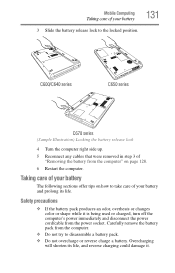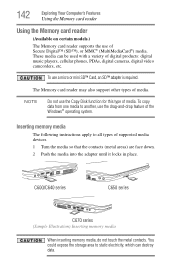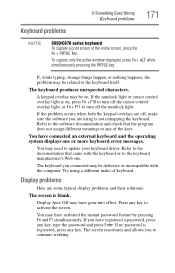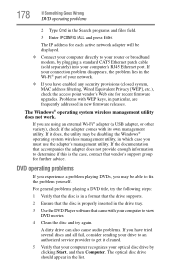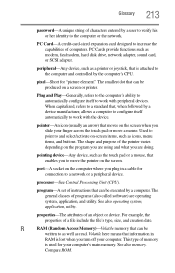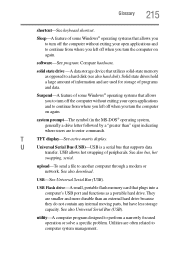Toshiba Satellite C650 Support Question
Find answers below for this question about Toshiba Satellite C650.Need a Toshiba Satellite C650 manual? We have 1 online manual for this item!
Question posted by fonzho on August 20th, 2014
Satellitepro C650 Usb Ports Not Working
The person who posted this question about this Toshiba product did not include a detailed explanation. Please use the "Request More Information" button to the right if more details would help you to answer this question.
Current Answers
Related Toshiba Satellite C650 Manual Pages
Similar Questions
Trying To Convert Cassette To Cd With 'audacity'. Need To Know Which Usb Port To
best way to input cassette music into laptop. tried mic input, bad results. can I use earphone jack ...
best way to input cassette music into laptop. tried mic input, bad results. can I use earphone jack ...
(Posted by cmbarth72 6 years ago)
Usb Ports
The twoUSB ports on the right side are not working I haven't dropped it or spilled anything on it wh...
The twoUSB ports on the right side are not working I haven't dropped it or spilled anything on it wh...
(Posted by steeleaubrey 11 years ago)
I Have A Problem With My C650 1cg Satellite System Unit Toshiba. Already Happene
I have a problem with my C650 1CG SATELLITE SYSTEM UNIT TOSHIBA. Already happened to me several time...
I have a problem with my C650 1CG SATELLITE SYSTEM UNIT TOSHIBA. Already happened to me several time...
(Posted by jijujica 11 years ago)
I Have A Problem, Toshiba Satellite C650 Sometime My Usb Don't Recognized Nothi
Happens to me that my USB port on the computer does not recognize anything.I have to carry a compute...
Happens to me that my USB port on the computer does not recognize anything.I have to carry a compute...
(Posted by jijujica 11 years ago)