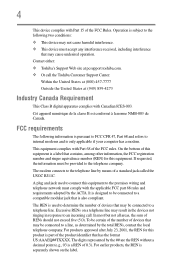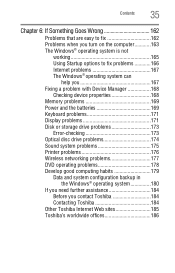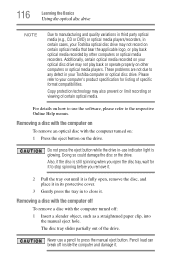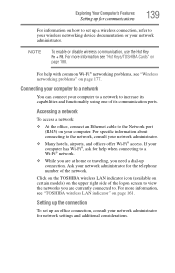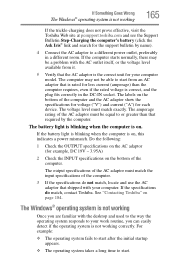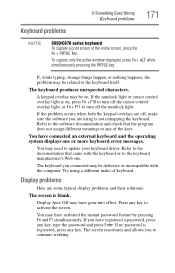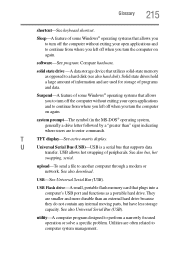Toshiba Satellite C650 Support Question
Find answers below for this question about Toshiba Satellite C650.Need a Toshiba Satellite C650 manual? We have 1 online manual for this item!
Question posted by jijujica on January 29th, 2013
I Have A Problem With My C650 1cg Satellite System Unit Toshiba. Already Happene
I have a problem with my C650 1CG SATELLITE SYSTEM UNIT TOSHIBA. Already happened to me several times that USB ports do not recognize anything. Master for Computer says it's a production defect and that should change the motherboard, because it's going to happen again.What should I do?If you can answer me on my E-mail.br />With respect
Current Answers
Related Toshiba Satellite C650 Manual Pages
Similar Questions
Toshiba Satellite C655-s5043 Both Usb Ports Unresponive
Both of my usb ports do not respond to anything i plug into it . Ive tried everything to fix them an...
Both of my usb ports do not respond to anything i plug into it . Ive tried everything to fix them an...
(Posted by raymondedwards5826 11 years ago)
I Have A Problem, Toshiba Satellite C650 Sometime My Usb Don't Recognized Nothi
Happens to me that my USB port on the computer does not recognize anything.I have to carry a compute...
Happens to me that my USB port on the computer does not recognize anything.I have to carry a compute...
(Posted by jijujica 11 years ago)
Broken Usb Ports On My Toshiba Satellite 115-s103 Laptop
how do I replace the broken USB Ports on my Toshiba Sattellite 115-S103 Laptop?
how do I replace the broken USB Ports on my Toshiba Sattellite 115-S103 Laptop?
(Posted by sleepytimegal1 11 years ago)