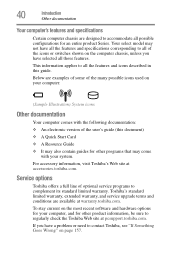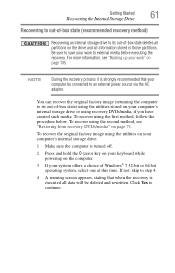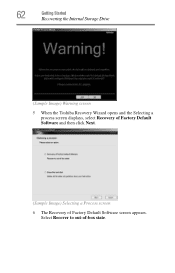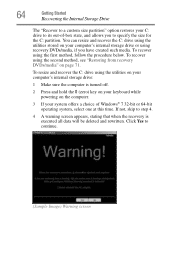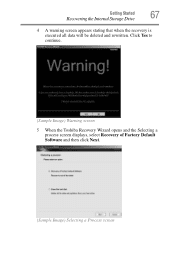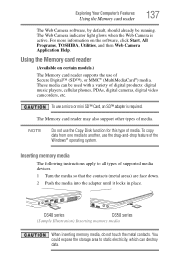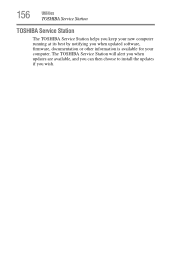Toshiba Satellite C655-S5049 Support and Manuals
Get Help and Manuals for this Toshiba item

View All Support Options Below
Free Toshiba Satellite C655-S5049 manuals!
Problems with Toshiba Satellite C655-S5049?
Ask a Question
Free Toshiba Satellite C655-S5049 manuals!
Problems with Toshiba Satellite C655-S5049?
Ask a Question
Most Recent Toshiba Satellite C655-S5049 Questions
Toshiba Satellite C655-s5043 Both Usb Ports Unresponive
Both of my usb ports do not respond to anything i plug into it . Ive tried everything to fix them an...
Both of my usb ports do not respond to anything i plug into it . Ive tried everything to fix them an...
(Posted by raymondedwards5826 11 years ago)
Toshiba Satellite C655-S5049 Videos
Popular Toshiba Satellite C655-S5049 Manual Pages
Toshiba Satellite C655-S5049 Reviews
We have not received any reviews for Toshiba yet.