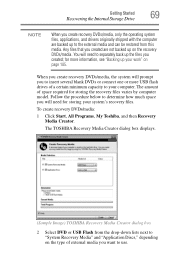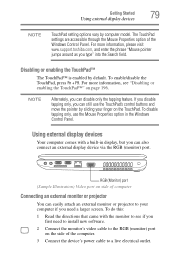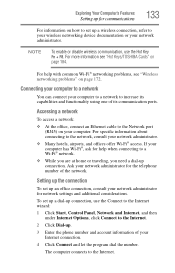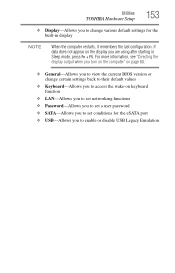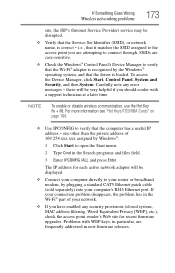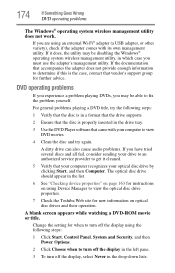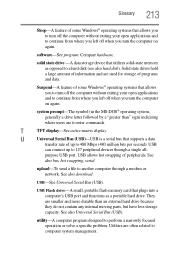Toshiba Satellite C655-S5049 Support Question
Find answers below for this question about Toshiba Satellite C655-S5049.Need a Toshiba Satellite C655-S5049 manual? We have 1 online manual for this item!
Question posted by raymondedwards5826 on March 2nd, 2013
Toshiba Satellite C655-s5043 Both Usb Ports Unresponive
Both of my usb ports do not respond to anything i plug into it . Ive tried everything to fix them and they still are unresponsive. I thought it could be a hardware probelm but when i uninstall the usb drivers they reinstall perfectly but yet they still dont work , any help ?
Current Answers
Related Toshiba Satellite C655-S5049 Manual Pages
Similar Questions
Does This Model Need A Usb Driver To Run Wifi?
Do you need a usb driver to run wifi
Do you need a usb driver to run wifi
(Posted by lex4490 9 years ago)
My Satellite Has Two Hdd Bays And I'm Trying To Determine Which Is The Primary
so I can replace it with an SSD drive
so I can replace it with an SSD drive
(Posted by mikegroves 9 years ago)
My Laptop Is Toshiba Satellite L755-s5256. There Is Appcrash How Can I Fix It
i can't brows Microsoft word 2007, Moxila firefox, and also can't install and unistall them i try to...
i can't brows Microsoft word 2007, Moxila firefox, and also can't install and unistall them i try to...
(Posted by kaba2005 10 years ago)
Make 2.0 Usb External Dial Up Modem Work With Toshihba Sattelite L302-s5557
Had thuiderstorm,next moring diap up doesn't work.. Assume lightning got it -- says "no dial tone". ...
Had thuiderstorm,next moring diap up doesn't work.. Assume lightning got it -- says "no dial tone". ...
(Posted by oldtiomepilot 11 years ago)
Any One Drivers For The Bluetooth Works In My Laptop What I Should Do?
i download all the drivers dor bluetooth but any one works. i descompressed the drvers like all the ...
i download all the drivers dor bluetooth but any one works. i descompressed the drvers like all the ...
(Posted by elduroentodo 11 years ago)