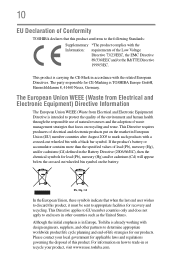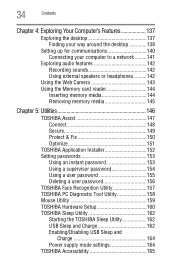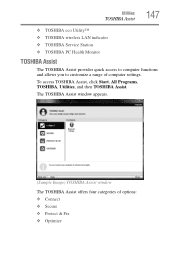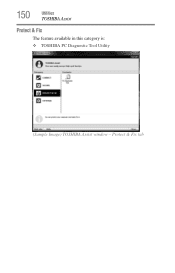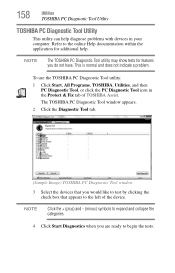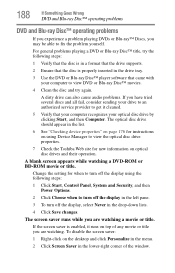Toshiba Satellite L755-S5239 Support Question
Find answers below for this question about Toshiba Satellite L755-S5239.Need a Toshiba Satellite L755-S5239 manual? We have 1 online manual for this item!
Question posted by kaba2005 on September 24th, 2013
My Laptop Is Toshiba Satellite L755-s5256. There Is Appcrash How Can I Fix It
i can't brows Microsoft word 2007, Moxila firefox, and also can't install and unistall them i try to change operating system but no change at all. what i have do to fix all the problem appear?
Current Answers
Related Toshiba Satellite L755-S5239 Manual Pages
Similar Questions
Laptop Satellite L755 S5217 Can't Load Windows 7
(Posted by Allelregm 9 years ago)
How To Remove Bios Password On Toshiba Satellite L755-s5256
(Posted by mernhuli 10 years ago)
How To Change The Graphics Card On A Satellite L755-s5256
(Posted by qtraxmar 10 years ago)
How To Reset Toshiba Satellite L755-s5256 Laptop To Factory Settings
(Posted by kaba2005 10 years ago)
My Laptop Is Toshiba Satellite L755-s5256. I Want To Reset To Factory Withotw Di
(Posted by kaba2005 10 years ago)