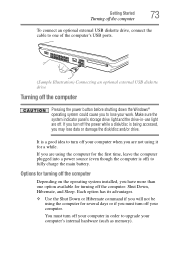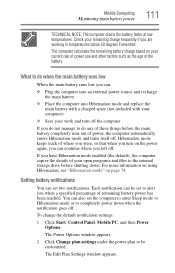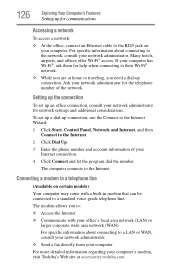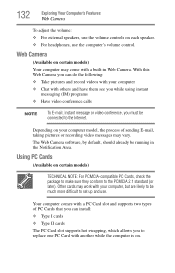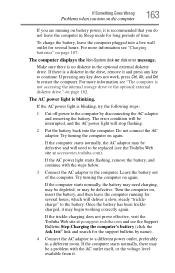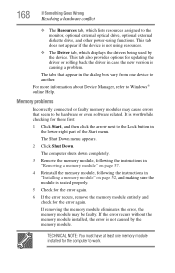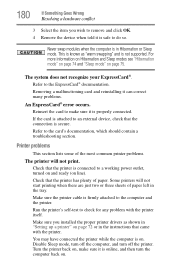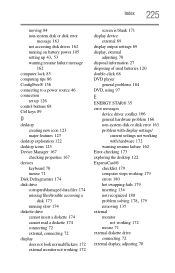Toshiba L305 S5957 Support Question
Find answers below for this question about Toshiba L305 S5957 - Satellite - Celeron 2.2 GHz.Need a Toshiba L305 S5957 manual? We have 1 online manual for this item!
Question posted by oldtiomepilot on January 22nd, 2013
Make 2.0 Usb External Dial Up Modem Work With Toshihba Sattelite L302-s5557
Had thuiderstorm,next moring diap up doesn't work.. Assume lightning got it -- says "no dial tone". Bouigth esternal with diosk, it wil not enter, asdn modem will not work! Says check mayfacturers -- how do I do thatr i thas no manycax ctruing companys name on it (China)
Current Answers
Related Toshiba L305 S5957 Manual Pages
Similar Questions
Usb Ports Are Not Working.
Two out of three USB ports are not functioning. The computer doesn't react with a sound when USB dev...
Two out of three USB ports are not functioning. The computer doesn't react with a sound when USB dev...
(Posted by mrchuck2000 6 years ago)
Cant Get External Monitor To Work On Laptop With Broken Screen
My laptop screen is broken so I plugged in an external monitor, however there is a start up issue an...
My laptop screen is broken so I plugged in an external monitor, however there is a start up issue an...
(Posted by superchick42o 8 years ago)
Toshiba Satellite U305-s7446 Screen Wont Work But To External Monitor Is Work
(Posted by lahar 9 years ago)
What Driver Do I Need To Make My Toshiba Satellite L645d-s4040 Wireless Work?
(Posted by philtblah 10 years ago)
Two Usb Ports On Right Stopped Working
I recently took my laptop to school with a wireless USB mouse plugged into one of the two right usb ...
I recently took my laptop to school with a wireless USB mouse plugged into one of the two right usb ...
(Posted by natespamplace 11 years ago)