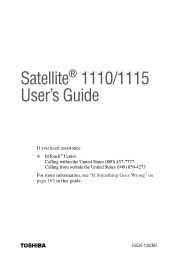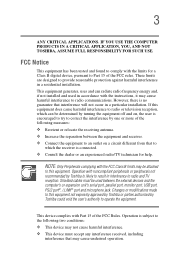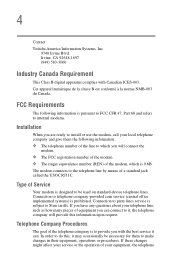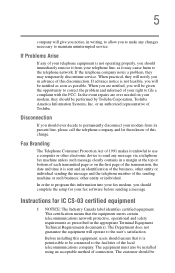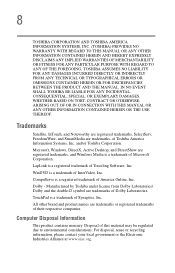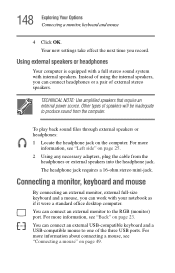Toshiba Satellite 1115 Support Question
Find answers below for this question about Toshiba Satellite 1115.Need a Toshiba Satellite 1115 manual? We have 1 online manual for this item!
Question posted by sleepytimegal1 on January 9th, 2013
Broken Usb Ports On My Toshiba Satellite 115-s103 Laptop
Current Answers
Answer #1: Posted by tintinb on March 25th, 2013 2:07 AM
If you have more questions, please don't hesitate to ask here at HelpOwl. Experts here are always willing to answer your questions to the best of our knowledge and expertise.
Regards,
Tintin
Related Toshiba Satellite 1115 Manual Pages
Similar Questions
why does my toshiba-satellite-m305-s4848 laptop starts but goes off immediately?
Toshiba Satellite C55 B5270 laptop will not boot
I recently took my laptop to school with a wireless USB mouse plugged into one of the two right usb ...
My Toshiba Satellite L745-S4235 Laptop runs slowly and freezes intermittently even though it has a 6...
The twoUSB ports on the right side are not working I haven't dropped it or spilled anything on it wh...