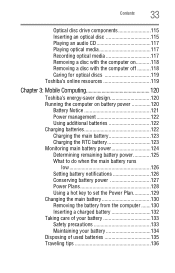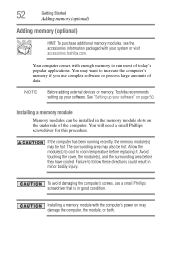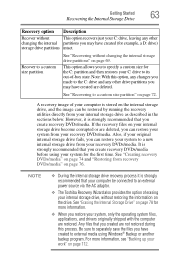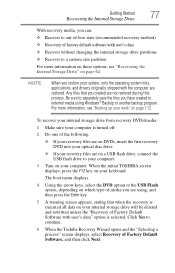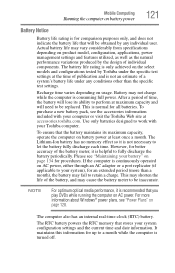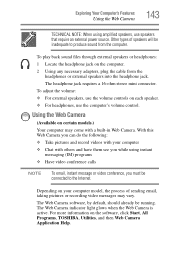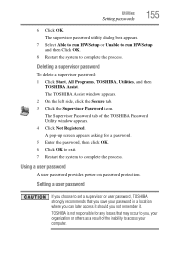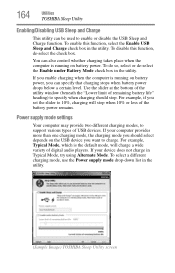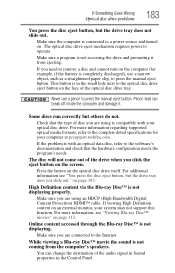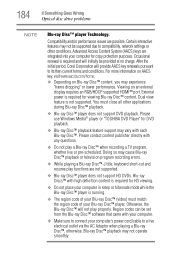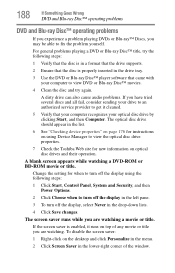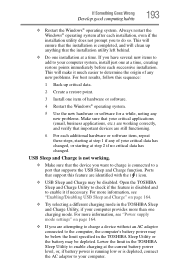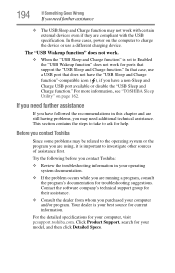Toshiba Satellite L745-S4235 Support Question
Find answers below for this question about Toshiba Satellite L745-S4235.Need a Toshiba Satellite L745-S4235 manual? We have 1 online manual for this item!
Question posted by Papadove on February 27th, 2013
My Toshiba Satellite L745-s4235 Laptop Freezes Intermittently And Runs Slowly
Current Answers
Answer #1: Posted by tintinb on February 27th, 2013 7:52 PM
If you have more questions, please don't hesitate to ask here at HelpOwl. Experts here are always willing to answer your questions to the best of our knowledge and expertise.
Regards,
Tintin
Related Toshiba Satellite L745-S4235 Manual Pages
Similar Questions
why does my toshiba-satellite-m305-s4848 laptop starts but goes off immediately?
Toshiba Satellite C55 B5270 laptop will not boot
i experienced this problems during opening folders,playing musics it was suddenly stops,during typin...