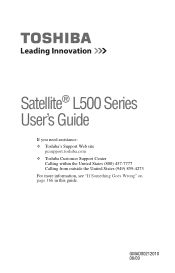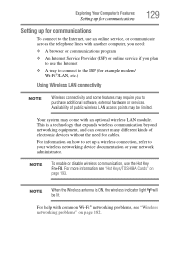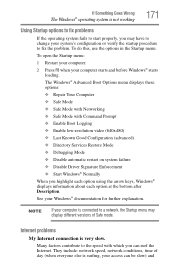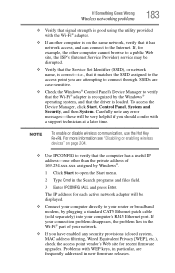Toshiba Satellite L500 Support and Manuals
Get Help and Manuals for this Toshiba item

View All Support Options Below
Free Toshiba Satellite L500 manuals!
Problems with Toshiba Satellite L500?
Ask a Question
Free Toshiba Satellite L500 manuals!
Problems with Toshiba Satellite L500?
Ask a Question
Most Recent Toshiba Satellite L500 Questions
Toshiba Satellite L500-202 Series
I need to restore my Toshiba Satellite L500-202 series and I don't have any disks. Where can I get o...
I need to restore my Toshiba Satellite L500-202 series and I don't have any disks. Where can I get o...
(Posted by percyiroguebenton 7 years ago)
Reset To Factory Satellite L500-1gk
reset to factory satellite l500-1gk
reset to factory satellite l500-1gk
(Posted by fasafa1382 8 years ago)
I Have Toshiba Satelitte L500-1en Laptop And I Can Not Upgrade Ram To 4 Gb.
(Posted by kocetv 9 years ago)
How To Restore A Toshiba Satellite L500-19x To Factory Settings
(Posted by wizlydia 9 years ago)
Toshiba Satellite L500-00f With 4gb Memory-can I Add More Memory?
Hi, I have a toshiba L500-00F , I3, with 4gb memory and I would like to add more memory. Is it possi...
Hi, I have a toshiba L500-00F , I3, with 4gb memory and I would like to add more memory. Is it possi...
(Posted by tsvica 9 years ago)
Toshiba Satellite L500 Videos
Popular Toshiba Satellite L500 Manual Pages
Toshiba Satellite L500 Reviews
We have not received any reviews for Toshiba yet.