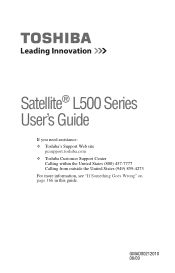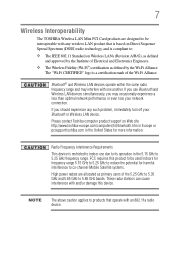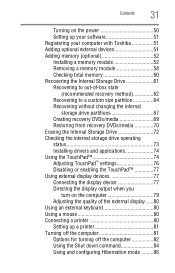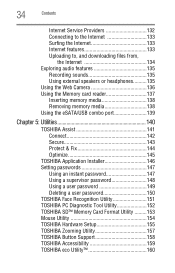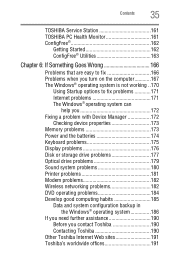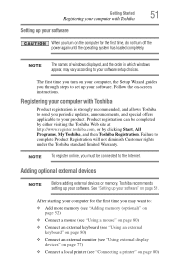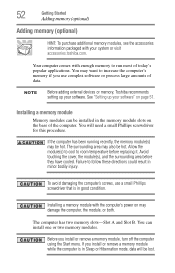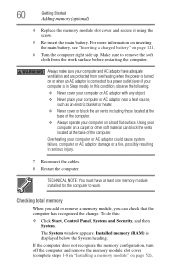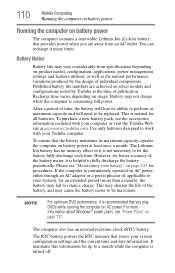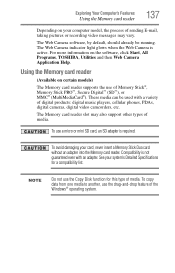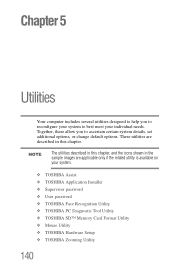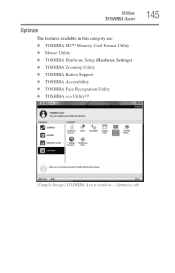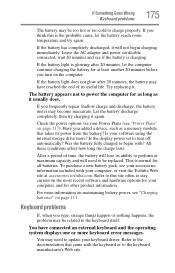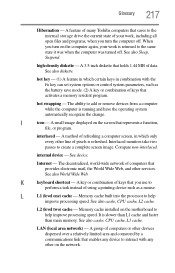Toshiba Satellite L500 Support Question
Find answers below for this question about Toshiba Satellite L500.Need a Toshiba Satellite L500 manual? We have 1 online manual for this item!
Question posted by tsvica on May 29th, 2014
Toshiba Satellite L500-00f With 4gb Memory-can I Add More Memory?
Hi, I have a toshiba L500-00F , I3, with 4gb memory and I would like to add more memory. Is it possible and what is the maximum that I can add? Thanks
Current Answers
Related Toshiba Satellite L500 Manual Pages
Similar Questions
Toshiba Satellite L500-202 Series
I need to restore my Toshiba Satellite L500-202 series and I don't have any disks. Where can I get o...
I need to restore my Toshiba Satellite L500-202 series and I don't have any disks. Where can I get o...
(Posted by percyiroguebenton 7 years ago)
Reset To Factory Satellite L500-1gk
reset to factory satellite l500-1gk
reset to factory satellite l500-1gk
(Posted by fasafa1382 8 years ago)
How To Restore A Toshiba Satellite L500-19x To Factory Settings
(Posted by wizlydia 9 years ago)
Toshiba Satellite L500-00f/ Cpu Upgrade
i have this laptop since 2 years running on a i3-330M cpu.i want to upgrade. is it possible?
i have this laptop since 2 years running on a i3-330M cpu.i want to upgrade. is it possible?
(Posted by hurleyfrank 11 years ago)
Dear We Have One Thoshiba Satellite L500-1uu Its Processor Volt Is Ok Ra
dear we have one thoshiba satellite l500-1uu its processor volt is ok ram ok 5v, 3v & chargin...
dear we have one thoshiba satellite l500-1uu its processor volt is ok ram ok 5v, 3v & chargin...
(Posted by sfk 11 years ago)