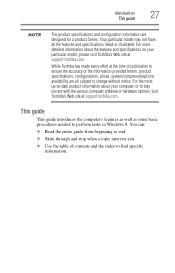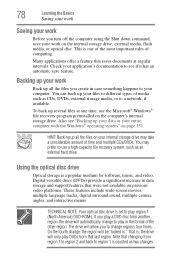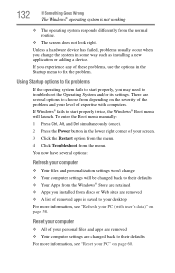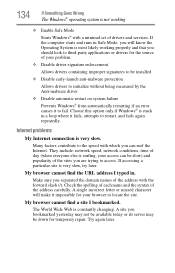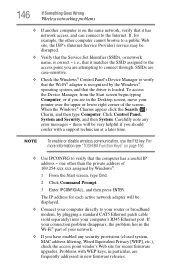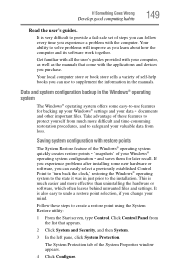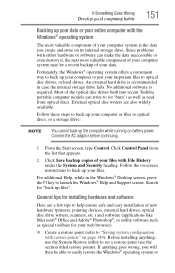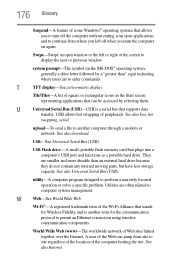Toshiba Satellite C855D-S5106 Support and Manuals
Get Help and Manuals for this Toshiba item

View All Support Options Below
Free Toshiba Satellite C855D-S5106 manuals!
Problems with Toshiba Satellite C855D-S5106?
Ask a Question
Free Toshiba Satellite C855D-S5106 manuals!
Problems with Toshiba Satellite C855D-S5106?
Ask a Question
Most Recent Toshiba Satellite C855D-S5106 Questions
How To Backup Toshiba Fusion Computer
where is the electronic users guide mentioned in the get started instructions?
where is the electronic users guide mentioned in the get started instructions?
(Posted by bob61799 8 years ago)
Toshiba C855d-s5106 How To Factory Reset
(Posted by thandemoe 9 years ago)
Toshiba Satellite C855d-s5106 Media Keys Not Working.
My media keys stoped working after having this computer for 1 year, How do i fix this problem?
My media keys stoped working after having this computer for 1 year, How do i fix this problem?
(Posted by ballesterosjorge23 10 years ago)
My Wifi Is Not Working On My Toshiba Laptop..the Message Is Regarding The Driver
The message is refering to the drivers not installed. I am unsure on what to do. The Satellite # is ...
The message is refering to the drivers not installed. I am unsure on what to do. The Satellite # is ...
(Posted by cashagents 10 years ago)
How To Reset Computer To Original Settings
(Posted by lindahiguchi 10 years ago)
Popular Toshiba Satellite C855D-S5106 Manual Pages
Toshiba Satellite C855D-S5106 Reviews
 Toshiba has a rating of 2.00 based upon 1 review.
Get much more information including the actual reviews and ratings that combined to make up the overall score listed above. Our reviewers
have graded the Toshiba Satellite C855D-S5106 based upon the following criteria:
Toshiba has a rating of 2.00 based upon 1 review.
Get much more information including the actual reviews and ratings that combined to make up the overall score listed above. Our reviewers
have graded the Toshiba Satellite C855D-S5106 based upon the following criteria:
- Durability [1 rating]
- Cost Effective [1 rating]
- Quality [1 rating]
- Operate as Advertised [1 rating]
- Customer Service [1 rating]