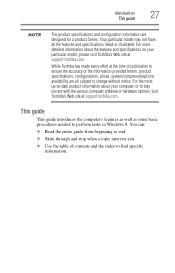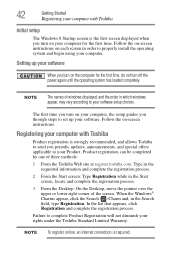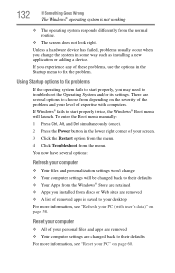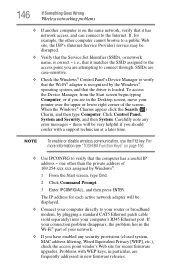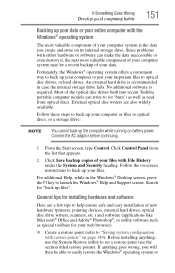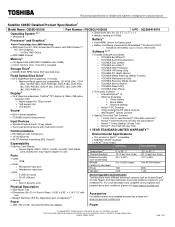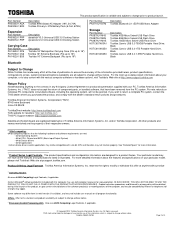Toshiba Satellite C855D-S5196 Support and Manuals
Get Help and Manuals for this Toshiba item

View All Support Options Below
Free Toshiba Satellite C855D-S5196 manuals!
Problems with Toshiba Satellite C855D-S5196?
Ask a Question
Free Toshiba Satellite C855D-S5196 manuals!
Problems with Toshiba Satellite C855D-S5196?
Ask a Question
Most Recent Toshiba Satellite C855D-S5196 Questions
No Charge After Tightening 2 Loise Screws On Bottom On Computer. Now Laptop Dead
laptop dead and 2 different chargers that work on other items fine wont charge. Was working but keys...
laptop dead and 2 different chargers that work on other items fine wont charge. Was working but keys...
(Posted by lostworldgrrl 8 years ago)
Toshiba Satellite C855D-S5196 Videos
Popular Toshiba Satellite C855D-S5196 Manual Pages
Toshiba Satellite C855D-S5196 Reviews
We have not received any reviews for Toshiba yet.