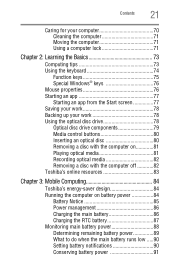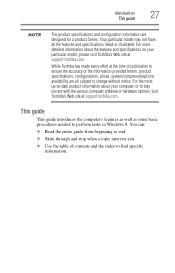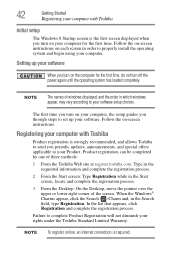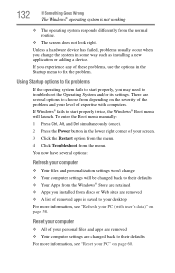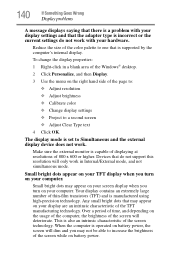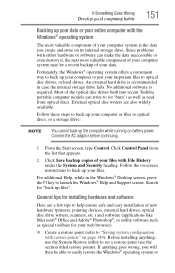Toshiba Satellite C855D-S5109 Support and Manuals
Get Help and Manuals for this Toshiba item

View All Support Options Below
Free Toshiba Satellite C855D-S5109 manuals!
Problems with Toshiba Satellite C855D-S5109?
Ask a Question
Free Toshiba Satellite C855D-S5109 manuals!
Problems with Toshiba Satellite C855D-S5109?
Ask a Question
Popular Toshiba Satellite C855D-S5109 Manual Pages
Toshiba Satellite C855D-S5109 Reviews
We have not received any reviews for Toshiba yet.