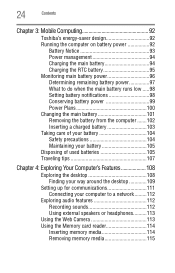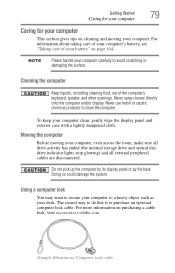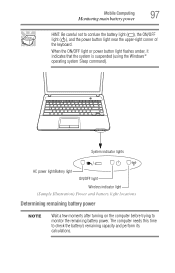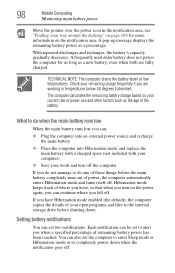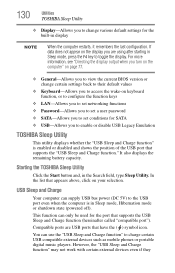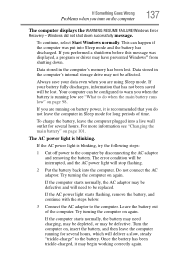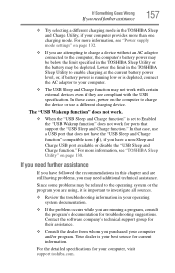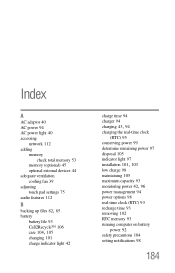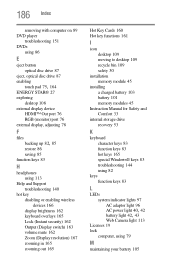Toshiba Satellite C855D-S5203 Support Question
Find answers below for this question about Toshiba Satellite C855D-S5203.Need a Toshiba Satellite C855D-S5203 manual? We have 1 online manual for this item!
Question posted by pooracres on April 21st, 2013
Reset Rtc Battery And Keyboard
my laptop says rtc battery running low. press f2 to reset date/ time but my keyboard doesn't work. what is wrong?
Current Answers
Related Toshiba Satellite C855D-S5203 Manual Pages
Similar Questions
Laptop Keyboard Does Not Work
After updating to windows 8.1 several keys on laptop keyboard will not work
After updating to windows 8.1 several keys on laptop keyboard will not work
(Posted by krh1910 10 years ago)
Toshiba C855d-s5340 Bios P/w Bypass Jumper Location?
my 13 Y/o son decided it would be a good idea to set a BIOS password. He can't remember it. Where is...
my 13 Y/o son decided it would be a good idea to set a BIOS password. He can't remember it. Where is...
(Posted by shiner0101 10 years ago)
Where Is The Jumper On The Toshiba Laptop Model C855d-s5203 To Clear The Cmos
(Posted by pooracres 11 years ago)
My Toshiba Tecra Laptop Keyboard Has Stopped Working After A Small Knock
After a small knock my Toshiba Tecra A6 Laptop Keyboard has stopped working.Everything else works as...
After a small knock my Toshiba Tecra A6 Laptop Keyboard has stopped working.Everything else works as...
(Posted by CondMan 11 years ago)
User Manual Fo The Satellite C855
Where can I find the manual for the Satellite C855
Where can I find the manual for the Satellite C855
(Posted by Msmary 11 years ago)