Toshiba Tecra A6 PTA60U Support and Manuals
Get Help and Manuals for this Toshiba item
This item is in your list!

View All Support Options Below
Free Toshiba Tecra A6 PTA60U manuals!
Problems with Toshiba Tecra A6 PTA60U?
Ask a Question
Free Toshiba Tecra A6 PTA60U manuals!
Problems with Toshiba Tecra A6 PTA60U?
Ask a Question
Most Recent Toshiba Tecra A6 PTA60U Questions
My Toshiba Tecra Laptop Keyboard Has Stopped Working After A Small Knock
After a small knock my Toshiba Tecra A6 Laptop Keyboard has stopped working.Everything else works as...
After a small knock my Toshiba Tecra A6 Laptop Keyboard has stopped working.Everything else works as...
(Posted by CondMan 11 years ago)
Popular Toshiba Tecra A6 PTA60U Manual Pages
User Guide - Page 1
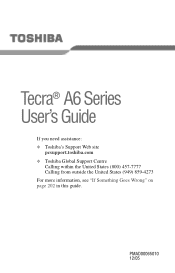
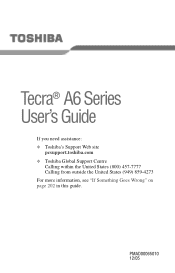
PMAD00065010 12/05 Tecra® A6 Series User's Guide
If you need assistance: ❖ Toshiba's Support Web site
pcsupport.toshiba.com ❖ Toshiba Global Support Centre
Calling within the United States (800) 457-7777 Calling from outside the United States (949) 859-4273 For more information, see "If Something Goes Wrong" on page 202 in this guide.
User Guide - Page 2
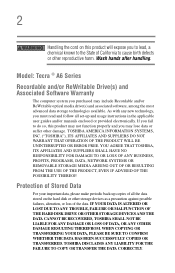
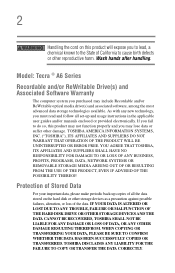
..., PLEASE BE SURE TO CONFIRM WHETHER THE DATA HAS BEEN SUCCESSFULLY COPIED OR TRANSFERRED. TOSHIBA AMERICA INFORMATION SYSTEMS, INC. ("TOSHIBA"), ITS AFFILIATES AND SUPPLIERS DO NOT WARRANT THAT OPERATION OF THE PRODUCT WILL BE UNINTERRUPTED OR ERROR FREE.
Model: Tecra ® A6 Series
Recordable and/or ReWritable Drive(s) and Associated Software Warranty
The computer system you...
User Guide - Page 5
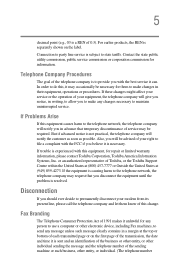
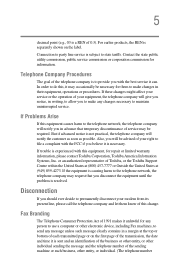
... the problem is resolved. 5
decimal point (e.g., 03 is separately shown on the first page of Toshiba, or the Toshiba Support Centre ... public service commission or corporation commission for any changes necessary to state tariffs. If trouble is ...repair or limited warranty information, please contact Toshiba Corporation, Toshiba America Information Systems, Inc. Connection to party line service...
User Guide - Page 23
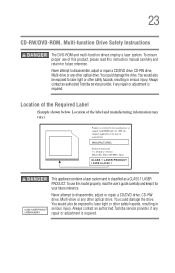
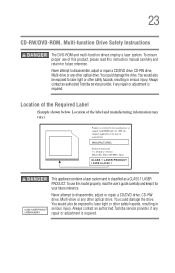
Always contact an authorized Toshiba service provider, if any repair or adjustment is required. To ensure proper use this instruction manual carefully and retain for your future ..., please read this model properly, read the user's guide carefully and keep it for future reference. You could damage the drive. 23
CD-RW/DVD-ROM, Multi-function Drive Safety Instructions
The DVD-ROM and...
User Guide - Page 124
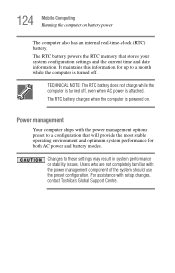
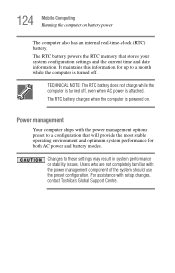
... on . It maintains this information for both AC power and battery modes. For assistance with setup changes, contact Toshiba's Global Support Centre. The RTC battery powers the RTC memory that will provide the most stable operating environment and optimum system performance for up to these settings may result in system performance or stability issues.
User Guide - Page 146


... a note of the computer's COM (communications) ports. If you are having trouble connecting through the modem, you plan to use the Internet
NOTE
There are many...support you if you need to determine the current COM port name and possibly change it.
The default setting for communications
❖ An Internet Service Provider (ISP) or online service if you may need to either upgrade...
User Guide - Page 149


...page 229.
149 Exploring Your Computer's Features Setting up a wireless connection, refer to purchase additional software, external hardware or services.
Availability of electronic devices without the need for...wireless LAN access points may come with common Wi-Fi® networking problems, see "Wireless networking problems" on , the wireless indicator light will be limited. To enable...
User Guide - Page 189
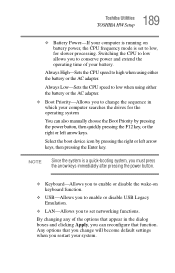
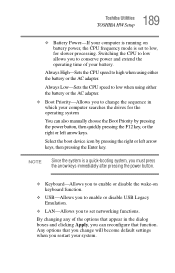
...
TOSHIBA HW Setup
❖ Battery Power-If your computer is running on keyboard function.
❖ USB-Allows you to enable or disable USB Legacy Emulation.
❖ LAN-Allows you to set to low, ...
❖ Keyboard-Allows you can also manually choose the Boot Priority by pressing the right or left arrow keys. NOTE
Since the system is set networking functions.
Switching the CPU to low...
User Guide - Page 206
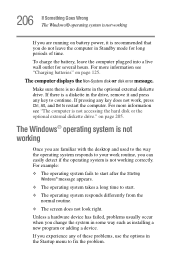
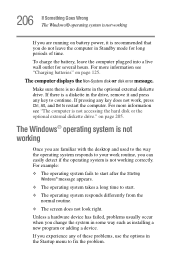
...wall outlet for long periods of these problems, use the options in Standby mode for several hours.
Make sure there is no diskette in some way such as installing a new program or adding a device....125. Unless a hardware device has failed, problems usually occur when you experience any of time. The computer displays the Non-System disk or disk error message.
If you change the system in ...
User Guide - Page 209
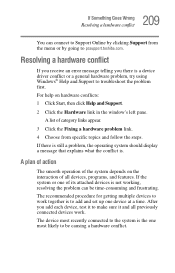
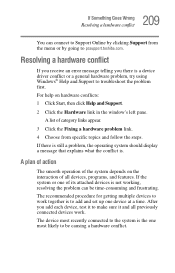
....
Resolving a hardware conflict
If you receive an error message telling you add each device, test it to Support Online by clicking Support from specific topics and follow the steps.
The recommended procedure for getting multiple devices to pcsupport.toshiba.com. A list of category links appear.
3 Click the Fixing a hardware problem link. 4 Choose from the menu or...
User Guide - Page 219
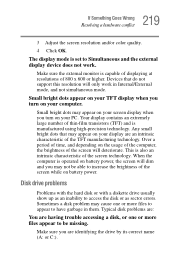
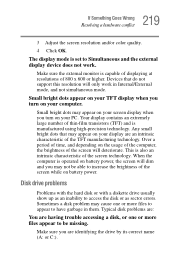
...support this resolution will only work .
Small bright dots appear on battery power. Disk drive problems
Problems... is set to Simultaneous and the external display device does not work in them. Typical disk problems are:... brightness of the screen technology. Sometimes a disk problem may not be missing.
Over a period of...trouble accessing a disk, or one or more files appear to...
User Guide - Page 224
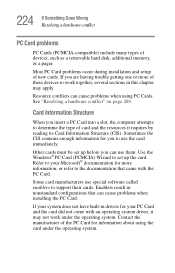
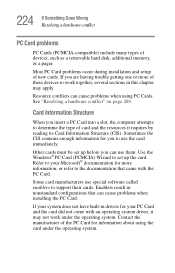
... Card problems occur during installation and setup of devices, such as a removable hard disk, additional memory, or a pager.
Other cards must be set up before you insert a PC Card into a slot, the computer attempts to determine the type of the PC Card for you are having trouble getting one or more information, or refer to support...
User Guide - Page 229
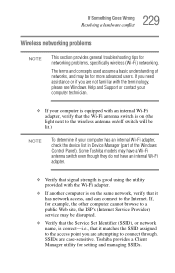
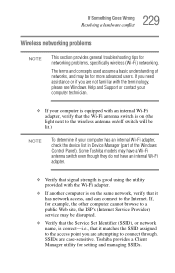
... can connect to connect through. Toshiba provides a Client Manager utility for networking problems, specifically wireless (Wi-Fi) networking. If you need assistance or if you are attempting to the Internet. 229 If Something Goes Wrong
Resolving a hardware conflict
Wireless networking problems
NOTE
This section provides general troubleshooting tips for setting and managing SSIDs. The...
User Guide - Page 232
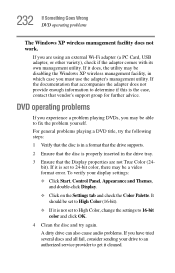
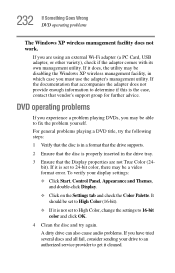
... be a video format error. A dirty drive can also cause audio problems. If you have tried several discs and all fail, consider sending your display settings:
❖ Click Start, Control Panel, Appearance and Themes, and double-click Display.
❖ Click on the Settings tab and check the Color Palette.
For general problems playing a DVD title, try...
User Guide - Page 236
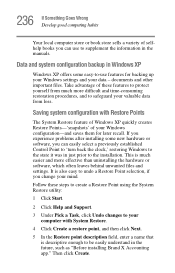
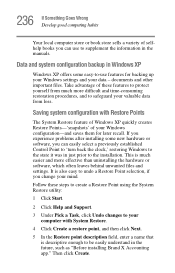
... Restore utility:
1 Click Start.
2 Click Help and Support.
3 Under Pick a Task, click Undo changes to your...installation.
Follow these features to protect yourself from loss.
If you experience problems after installing some easy-to-use to supplement the information in the manuals...software, which often leaves behind unwanted files and settings. Then click Create. 236 If Something Goes ...
Toshiba Tecra A6 PTA60U Reviews
Do you have an experience with the Toshiba Tecra A6 PTA60U that you would like to share?
Earn 750 points for your review!
We have not received any reviews for Toshiba yet.
Earn 750 points for your review!
