Toshiba Tecra A6 PTA61C-CV301EF Support and Manuals
Get Help and Manuals for this Toshiba item
This item is in your list!

View All Support Options Below
Free Toshiba Tecra A6 PTA61C-CV301EF manuals!
Problems with Toshiba Tecra A6 PTA61C-CV301EF?
Ask a Question
Free Toshiba Tecra A6 PTA61C-CV301EF manuals!
Problems with Toshiba Tecra A6 PTA61C-CV301EF?
Ask a Question
Popular Toshiba Tecra A6 PTA61C-CV301EF Manual Pages
Users Manual Canada; English - Page 2


...instructions and descriptions it contains are trademarks of Centronics Data Computer Corporation.
However, succeeding computers and manuals are protected by TOSHIBA Corporation. iLINK is a registered trademark of International Business Machines Corporation. Please note that you use of copyrights or personal rights. TOSHIBA assumes no liability for accuracy.
ii
TECRA A6...
Users Manual Canada; English - Page 13


... by TOSHIBA Corporation or an authorized representative of your right to the telephone network. In order to maintain uninterrupted service. Disconnection
If you will give you notice in a margin at the top or bottom of each transmitted page or on your modem, they will notify you in their equipment, operations, or procedures.
TECRA A6...
Users Manual Canada; English - Page 19


...supported by TOSHIBA are designed to fulfill the EMC (Electromagnetic Compatibility) requirements for a long time. TECRA A6
xix
The screen will deteriorate. environments where a with the audio system.
However, TOSHIBA... Vehicle Environments: Please read operator's manual of the vehicle manufacturer for further ... this product can result in errors or instability in office areas ...
Users Manual Canada; English - Page 25


... battery pack 6-5 Replacing the battery pack 6-10 TOSHIBA Password Utility 6-13 Power-up modes 6-14 Panel power off/on 6-15 System automatic Standby/Hibernation 6-15
Chapter 7 HW Setup Accessing HW Setup 7-1 HW Setup Window 7-1 Configuring ...Replicator III Plus 8-20
Chapter 9 Troubleshooting Problem solving process 9-1 Hardware and system checklist 9-3 TOSHIBA support 9-19
TECRA A6
xxv
Users Manual Canada; English - Page 27


... of the TECRA A6 computer.
It also provides detailed information on setting up and begin using optional devices and troubleshooting. If you are a new user of computers or if you are an experienced computer user, please continue reading the preface to learn about features that are unique to learn how this manual by -step instructions on...
Users Manual Canada; English - Page 31
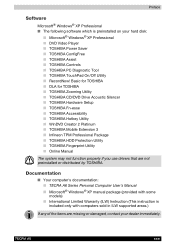
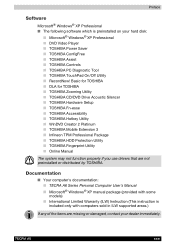
...® XP manual package (provided with computers sold in ILW supported areas.)
If any of the items are not preinstalled or distributed by TOSHIBA. TECRA A6
xxxi Preface
Software
Microsoft® Windows® XP Professional ■ The following software which is included only with some models) ■ International Limited Warranty (ILW) Instruction (This instruction is preinstalled on...
Users Manual Canada; English - Page 37


... of the following drives will be installed: 40.0 billion bytes (37.26GB) 60.0 billion bytes (55.88GB) 80.0 billion bytes (74.52GB) 100.0 billion bytes (93.16GB) 120.0 billion bytes (111.78GB) 9.5m/m 2.5" hard disk drive support Serial ATA I interface
TECRA A6
1-5
Disks
Fixed hard disk
Depending on the model purchased)
The graphics controller maximizes...
Users Manual Canada; English - Page 42


...password security to the internal display when there is not accessed for a specified time period. You can specify the setting in the TOSHIBA Power Saver utility.
You can specify the time period in the TOSHIBA Power Saver utility.
1-10
TECRA A6... when there is no input from the keyboard or pointing device for instructions on when the panel is closed and turns it is no input or...
Users Manual Canada; English - Page 44


... to find communication problems and create profiles for easy switching between location and communication networks.
For details on either battery or mains power.
When you press these hot keys, the current setting will change and be tested. TOSHIBA PC Diagnostic Tool
TOSHIBA PC Diagnostic Tool displays the basic information on screen.
1-12
TECRA A6
Click Start...
Users Manual Canada; English - Page 45


...settings according to quickly launch applications and speed your hard disk drive.
TECRA A6... to TOSHIBA, point to store the files and folders on a model with ...TOSHIBA
TOSHIBA Zooming Utility TOSHIBA Hardware Setup
TOSHIBA Fn-esse
TOSHIBA Accessibility CD/DVD Drive Acoustic Silencer
WinDVD Creator 2 Platinum
You can create discs in DVD. TECRA A6 Features
RecordNow! Basic for TOSHIBA...
Users Manual Canada; English - Page 46


... the model purchased.) By enrolling the ID and password to the fingerprint authentication device, it is an important problem restriction possible for a use device, and a connector and a starting device to protect data leak. This program provides security for corporate users to a user in a company for storing your notebook computer to disk contact. TECRA A6 Features
TOSHIBA...
Users Manual Canada; English - Page 142


... can be installed. The bus provides superior performance for your card.
8-2
TECRA A6 Do not install a PC ...supports the new standard of the computer's sound system and modem data transmission, including slower transmission speeds and dialing errors.
Optional Devices
PC Card
The computer is equipped with a PC Card expansion slot that meets industry standards (manufactured by TOSHIBA...
Users Manual Canada; English - Page 178


... Time].
Set the User Password by using TOSHIBA Password Utility and restart the system.
3.
Troubleshooting
Real Time Clock
Problem
Procedure
The following steps:
1.
If problems persist, contact your dealer. Fingerprint Power on the Protector Suite QL setting.
9-18
TECRA A6 Press [F2] key to set Date/ Time. Refer to set the date and time in Replace the power...
Users Manual Canada; English - Page 181


...by periodically storing it on the specific computer model - Read additional restrictions in your computer product may also vary from specifications under recommended conditions. TECRA A6
Chapter 10
Disclaimers
CPU
This chapter states the Disclaimer(s) information applicable to 86 ºF) or >25 ºC (77 ºF) at www.pcsupport.toshiba.com for more information. CPU performance...
Detailed Specs for Tecra A6 PTA61C-CV301E English - Page 1


... sea level)
Toshiba recommends Microsoft® Windows® XP Professional Supported via Advanced Port Replicator III Plus: 1 Parallel, 1 Serial, 1 PS/2 Keyboard, 1 PS/2 Mouse, 4 USB (2.0), 1 Modem (RJ-11), 1 LAN (RJ-45 with LED), 1 Line-in MIC.
Non Operating -20° to 95°F); Non-Operating: -60 to 80% non-condensing; TECRA A6
Model (s):
Tecra Ai6-CV301E ƒ...
Toshiba Tecra A6 PTA61C-CV301EF Reviews
Do you have an experience with the Toshiba Tecra A6 PTA61C-CV301EF that you would like to share?
Earn 750 points for your review!
We have not received any reviews for Toshiba yet.
Earn 750 points for your review!
