Toshiba Tecra A6 PTA61C-CV501EF Support and Manuals
Get Help and Manuals for this Toshiba item
This item is in your list!

View All Support Options Below
Free Toshiba Tecra A6 PTA61C-CV501EF manuals!
Problems with Toshiba Tecra A6 PTA61C-CV501EF?
Ask a Question
Free Toshiba Tecra A6 PTA61C-CV501EF manuals!
Problems with Toshiba Tecra A6 PTA61C-CV501EF?
Ask a Question
Popular Toshiba Tecra A6 PTA61C-CV501EF Manual Pages
Users Manual Canada; English - Page 2


... herein.
The instructions and descriptions it contains are trademarks or registered trademarks of Intel Corporation or its proprietor and used by the copyright laws.
ii
TECRA A6 Please remember to observe the copyright laws when you use at the time of Microsoft Corporation. However, succeeding computers and manuals are protected by TOSHIBA under license. iLINK...
Users Manual Canada; English - Page 13


...TOSHIBA Corporation. TECRA A6
xiii Telephone company procedures
The goal of the telephone company is to provide you with the FCC. When practical, they will give you will be given the opportunity to correct the problem and informed of 1991 makes it unlawful for them know of this disconnection.
In the event repairs...order to maintain uninterrupted service. If problems arise
If any ...
Users Manual Canada; English - Page 25


... battery pack 6-5 Replacing the battery pack 6-10 TOSHIBA Password Utility 6-13 Power-up modes 6-14 Panel power off/on 6-15 System automatic Standby/Hibernation 6-15
Chapter 7 HW Setup Accessing HW Setup 7-1 HW Setup Window 7-1 Configuring ...Replicator III Plus 8-20
Chapter 9 Troubleshooting Problem solving process 9-1 Hardware and system checklist 9-3 TOSHIBA support 9-19
TECRA A6
xxv
Users Manual Canada; English - Page 27


... you are unique to familiarize yourself with this manual is designed to learn how this manual by -step instructions on setting up and begin using optional devices and troubleshooting. If you 're new to portable computing, first read Getting Started for step-by browsing through its pages. TECRA A6
Preface
Congratulations on your computer, basic operations and...
Users Manual Canada; English - Page 31
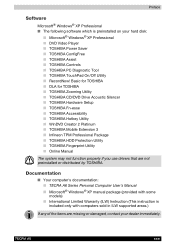
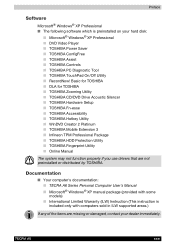
...; TECRA A6 Series Personal Computer User's Manual ■ Microsoft® Windows® XP manual package (provided with computers sold in ILW supported areas.)
If any of the items are not preinstalled or distributed by TOSHIBA. Basic for TOSHIBA ■ DLA for TOSHIBA ■ TOSHIBA Zooming Utility ■ TOSHIBA CD/DVD Drive Acoustic Silencer ■ TOSHIBA Hardware Setup ■ TOSHIBA...
Users Manual Canada; English - Page 37


...Radeon® X1400
NVIDIA Quadoro NVS 110M (Graphics controller chipset depends on the model purchased, one of 1440 horizontal x 900 vertical pixels
Disclaimer (LCD)
For ...installed: 40.0 billion bytes (37.26GB) 60.0 billion bytes (55.88GB) 80.0 billion bytes (74.52GB) 100.0 billion bytes (93.16GB) 120.0 billion bytes (111.78GB) 9.5m/m 2.5" hard disk drive support Serial ATA I interface
TECRA A6...
Users Manual Canada; English - Page 42


.... You can specify the setting in Chapter 5, The Keyboard, for a specified time period. You can specify the level of password security are advanced features, which blanks the screen and activates password security to provide quick and easy data security. TECRA A6 Features
Special features
The following features are either unique to TOSHIBA computers or are available...
Users Manual Canada; English - Page 44


For details on operations, refer to each utility's online manual, help and services. TOSHIBA PC Diagnostic Tool
TOSHIBA PC Diagnostic Tool displays the basic information on screen.
1-12
TECRA A6 Click Start, point to All Programs, point to find communication problems and create profiles for easy switching between location and communication networks. ConfigFree also allows you to InterVideo...
Users Manual Canada; English - Page 45


... Access) is , you use. This program lets you make a DVD-Video.
TECRA A6
1-13 To access this utility, click Start, click Control Panel, click Printers and Other Hardware and select the TOSHIBA HW Setup icon. This utility lets you customize your hardware settings according to DVD+RW, DVD-RW or CD-RW media via a drive...
Users Manual Canada; English - Page 46


...9632; Power on the model purchased.) By enrolling the ID and password to the fingerprint authentication device, it is an important problem restriction possible for a ...TECRA A6 Features
TOSHIBA Hotkey Utility TOSHIBA Mobile Extension TOSHIBA Device Lock Utility
TOSHIBA HDD Protection Utility
Fingerprint utility
Infineion TPM Professional Package
This Program lets you to connect your passwords...
Users Manual Canada; English - Page 142


...errors. The bus provides superior performance for your card.
8-2
TECRA A6 Insert the PC Card. 2.
Installing a PC card
After installing the card, refer to a 16-bit PC Card might not work properly. The slots support...TOSHIBA or other vendor) can accommodate one 5 mm Type II card. Installing a PC card
One PC Card connector is in Windows® to ensure a firm connection. Do not install...
Users Manual Canada; English - Page 178


...
Problem
Procedure
Reading of the fingerprint was not registered. The RTC battery charge has become exhausted, you have enroll finger in Replace the power-on and hard drive passwords with the fingerprint reader on Please use TOSHIBA Password Utility to Using the Fingerprint Sensor in [System Time].
Fingerprint Power on the Protector Suite QL setting.
9-18
TECRA A6...
Users Manual Canada; English - Page 181


...the specific computer model - Under some conditions, your computer product may vary depending on an external storage medium.
TECRA A6
Chapter 10
Disclaimers
CPU
This chapter states the Disclaimer(s) information applicable to design configuration. CPU performance may automatically shutdown. Read additional restrictions in Chapter 9 Troubleshooting for details). User's Manual...
Detailed Specs for Tecra A6 PTA61C-CV501EF English - Page 1


...; TECRA A6
Model (s):
Tecra Ai6 PTA61C-CV501E ƒ Intel® Core2™ Duo processor T5600, 14.1" WXGA
TFT, 1GB DDR2, 120GB HDD S-ATA, DVD SuperMulti Double Layer, Modem, LAN, Wireless LAN 802.11a/g, TPM, Fingerprint , Windows® XP Pro
Processor
Intel® Core2™ Duo processor T5600-1.83GHz processor, 667MHz FSB L1 Cache 32KB/32KB (instruction...
Detailed Specs for Tecra A6 PTA61C-CV501EF English - Page 2


... Battery PA3471U-1CHG Battery Charger PA3455U-1BTM Bluetooth USB Adapter Toshiba Memory Modules:
• PA3512U-1M1G (1GB 667MHz) • PA3511U-1M51 (512MB 667MHz)
Part Number/UPC code
PTA61C-CV501E/6-23506-01468-7 PTA61C-CV501EF/6-23506-01469-4
"Graphics processor unit ("GPU") performance may also vary from specifications under recommended conditions. This is excluded form TCL standard...
Toshiba Tecra A6 PTA61C-CV501EF Reviews
Do you have an experience with the Toshiba Tecra A6 PTA61C-CV501EF that you would like to share?
Earn 750 points for your review!
We have not received any reviews for Toshiba yet.
Earn 750 points for your review!
