Toshiba Tecra A6 PTA61C-CV001E Support and Manuals
Get Help and Manuals for this Toshiba item
This item is in your list!

View All Support Options Below
Free Toshiba Tecra A6 PTA61C-CV001E manuals!
Problems with Toshiba Tecra A6 PTA61C-CV001E?
Ask a Question
Free Toshiba Tecra A6 PTA61C-CV001E manuals!
Problems with Toshiba Tecra A6 PTA61C-CV001E?
Ask a Question
Popular Toshiba Tecra A6 PTA61C-CV001E Manual Pages
Users Manual Canada; English - Page 2


TOSHIBA TECRA A6 Series Portable Personal Computer User's Manual
First edition January 2006
Ownership and copyright of Eastman Kodak. TOSHIBA assumes no liability for accuracy. Celeron, Intel, Intel SpeedStep, and Pentium are accurate for the TECRA A6 series Portable Personal Computers at coffee shops or hotels for the purposes of TOSHIBA.
The instructions and descriptions it contains ...
Users Manual Canada; English - Page 13


...or individual.
In the event repairs are notified, you will be performed by TOSHIBA Corporation or an authorized representative of TOSHIBA Corporation. Fax branding
The Telephone...the telephone network.
If problems arise
If any changes necessary to maintain uninterrupted service. When practical, they may temporarily discontinue service. TECRA A6
xiii
Disconnection
If you ...
Users Manual Canada; English - Page 25


... battery pack 6-5 Replacing the battery pack 6-10 TOSHIBA Password Utility 6-13 Power-up modes 6-14 Panel power off/on 6-15 System automatic Standby/Hibernation 6-15
Chapter 7 HW Setup Accessing HW Setup 7-1 HW Setup Window 7-1 Configuring ...Replicator III Plus 8-20
Chapter 9 Troubleshooting Problem solving process 9-1 Hardware and system checklist 9-3 TOSHIBA support 9-19
TECRA A6
xxv
Users Manual Canada; English - Page 27


... or if you are unique to set up your computer, basic operations and care, using your TECRA A6 computer.
TECRA A6
Preface
Congratulations on your purchase of the TECRA A6 Features, to learn about features that are an experienced computer user, please continue reading the preface to learn how this manual by -step instructions on configuring your computer. This...
Users Manual Canada; English - Page 31
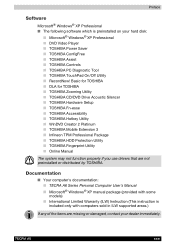
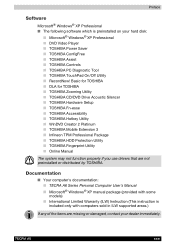
...; TOSHIBA Assist ■ TOSHIBA Controls ■ TOSHIBA PC Diagnostic Tool ■ TOSHIBA TouchPad On/Off Utility ■ RecordNow! TECRA A6
xxxi Documentation
■ Your computer's documentation: ■ TECRA A6 Series Personal Computer User's Manual ■ Microsoft® Windows® XP manual package (provided with some models) ■ International Limited Warranty (ILW) Instruction...
Users Manual Canada; English - Page 37


... Disclaimers section in Appendix B for more information on the model purchased)
The graphics controller maximizes display performance.
TECRA A6 Features
Display
14.1" WXGA TFT screen with a resolution of 1280 horizontal x 800 vertical pixels
14.1" WXGA+ TFT screen with a resolution of the following drives will be installed: 40.0 billion bytes (37.26GB) 60.0 billion bytes...
Users Manual Canada; English - Page 42


... when it back on using the keypad overlay. TECRA A6 Features
Special features
The following features are either unique to TOSHIBA computers or are available, Supervisor and User, which blanks the screen and activates password security to provide quick and easy data security. You can specify the setting in Chapter 5, The Keyboard, for a specified time...
Users Manual Canada; English - Page 44


... on screen.
1-12
TECRA A6 When you to find communication problems and create profiles for easy switching between location and communication networks. TOSHIBA Power Saver
TOSHIBA Power Saver provides configuration option to conserve power when the computer is running on operations, refer to each utility's online manual, help and services. You can start them. TOSHIBA TouchPad On/Off...
Users Manual Canada; English - Page 45


...settings according to the way you work in Windows. To access this utility, click Start, click Control Panel, click Printers and Other Hardware and select the TOSHIBA HW Setup... icon. This utility lets you make a DVD-Video.
This program lets you can be used on a model with...to Utilities and click Fn-esse. TECRA A6
1-13 Basic for TOSHIBA
DLA for CD audio and which ...
Users Manual Canada; English - Page 46


... and Single Touch Boot feature.
■ Power on the model purchased.) By enrolling the ID and password to the fingerprint authentication device, it is an important problem restriction possible for a use device, and a connector and a starting device to a user in a highly encrypted format.
1-14
TECRA A6 This program provides security for storing your notebook computer...
Users Manual Canada; English - Page 142


... connection. The bus provides superior performance for your card.
8-2
TECRA A6 Any PC Card that can be installed. CardBus supports the new standard of the computer.
Optional Devices
PC Card
The computer is equipped with a PC Card expansion slot that meets industry standards (manufactured by TOSHIBA or other vendor) can accommodate one 5 mm Type II...
Users Manual Canada; English - Page 178


... following message is displayed on the Protector Suite QL setting.
9-18
TECRA A6 Refer to enrolled finger. The fingerprint cannot Try the recognition process again using another
be read , please logon by using TOSHIBA Password Utility and restart the system.
3.
If problems persist, contact your dealer. BIOS setup will boot up.
2.
the finger. On feature cannot be...
Users Manual Canada; English - Page 181


... outside recommended conditions. User's Manual
10-1 To avoid risk of lost data or damage to 86 ºF) or >25 ºC (77 ºF) at www.pcsupport.toshiba.com for more information. TECRA A6
Chapter 10
Disclaimers
CPU
This chapter states the Disclaimer(s) information applicable to TOSHIBA support section in Chapter 9 Troubleshooting for details). please refer to...
Detailed Specs for Tecra A6 PTA61C-CV001E English - Page 1


TECRA A6
Model (s):
Tecra Ai6 PTA61C-CV001E ƒ Intel® Centrino™ Duo processor T2300, 14.1" WXGA
TFT, 512MB DDR2, 80GB HDD S-ATA, DVD SuperMulti Double Layer, Modem, LAN, Wireless LAN 802.11a/g, TPM, Fingerprint , Windows® XP Pro
Processor
Intel® Core™ Duo processor T2300-1.66GHz processor, 667MHz FSB L1 Cache 32KB/32KB (instruction/data), L2...
Detailed Specs for Tecra A6 PTA61C-CV001E English - Page 2
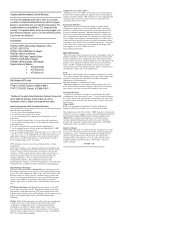
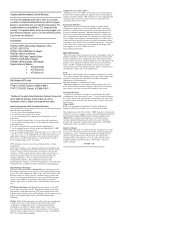
...-installed software applications, or media content. Battery may be less if the product includes one year from specifications under recommended conditions. use of purchase. use of main system memory allocated to the product when used by model and system configuration." This is only available when operating in your PC documentation. Contact Toshiba Technical Service and Support...
Toshiba Tecra A6 PTA61C-CV001E Reviews
Do you have an experience with the Toshiba Tecra A6 PTA61C-CV001E that you would like to share?
Earn 750 points for your review!
We have not received any reviews for Toshiba yet.
Earn 750 points for your review!
