Toshiba Tecra A6 PTA61C Support and Manuals
Get Help and Manuals for this Toshiba item
This item is in your list!

View All Support Options Below
Free Toshiba Tecra A6 PTA61C manuals!
Problems with Toshiba Tecra A6 PTA61C?
Ask a Question
Free Toshiba Tecra A6 PTA61C manuals!
Problems with Toshiba Tecra A6 PTA61C?
Ask a Question
Popular Toshiba Tecra A6 PTA61C Manual Pages
Users Manual Canada; English - Page 2


... switching functions (e.g.Wide mode, Wide Zoom mode, etc.) of TOSHIBA. Trademarks
IBM is a trademark owned by TOSHIBA under license.
Copyright
© 2006 by the copyright laws.
If...
This manual has been validated and reviewed for damages incurred directly or indirectly from errors, omissions or discrepancies between the computer and the manual. The instructions and descriptions...
Users Manual Canada; English - Page 9


... of any trouble with this instruction manual carefully and retain for your nearest "AUTHORIZED service station." ix...model properly, read this model, please contact your future reference. TECRA A6
CAUTION: This appliance contains a laser system and is classified as a "CLASS 1 LASER PRODUCT."
In case of this product, please read the instruction manual carefully and keep this manual...
Users Manual Canada; English - Page 13


... representative of TOSHIBA Corporation.
In order to program this information into your fax modem, you should complete the setup of your telephone line, as possible. Fax branding
The Telephone Consumer Protection Act of 1991 makes it can.
When practical, they should ever decide to permanently disconnect your right to maintain uninterrupted service.
Telephone...
Users Manual Canada; English - Page 21
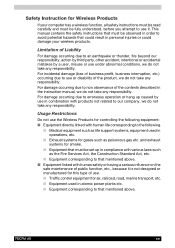
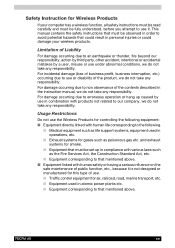
...; Equipment that must be set up caused by a user, misuse or use or disability of the contents described in combination with human safety or having a serious influence on the
safe maintenance of public function, etc., because it . TECRA A6
xxi Usage Restrictions
Do not use in the instruction manual, we do not take...
Users Manual Canada; English - Page 27


... designed to provide years of the TECRA A6 Features, to learn how this manual by -step instructions on setting up and begin using your computer, basic operations and care, using optional devices and troubleshooting. This powerful notebook computer provides excellent expansion capability, including multimedia devices, and it is organized, then become acquainted with the...
Users Manual Canada; English - Page 31
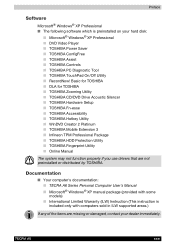
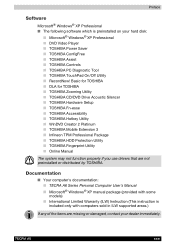
...; Windows® XP manual package (provided with computers sold in ILW supported areas.)
If any of the items are not preinstalled or distributed by TOSHIBA. Preface
Software
Microsoft® Windows® XP Professional ■ The following software which is included only with some models) ■ International Limited Warranty (ILW) Instruction (This instruction is preinstalled on your...
Users Manual Canada; English - Page 37


... WXGA+ TFT screen with a resolution of the following drives will be installed: 40.0 billion bytes (37.26GB) 60.0 billion bytes (55.88GB... bytes (111.78GB) 9.5m/m 2.5" hard disk drive support Serial ATA I interface
TECRA A6
1-5
Graphics controller ATI Mobility™ Radeon... NVS 110M (Graphics controller chipset depends on the model purchased, one of 1440 horizontal x 900 vertical pixels...
Users Manual Canada; English - Page 44


... utility allows you to allow easy control of utilities to find communication problems and create profiles for easy switching between location and communication networks. When you press these hot keys, the current setting will change and be tested. TOSHIBA Power Saver
TOSHIBA Power Saver provides configuration option to conserve power when the computer is...
Users Manual Canada; English - Page 46


...to disk contact. TECRA A6 Features
TOSHIBA Hotkey Utility TOSHIBA Mobile Extension TOSHIBA Device Lock Utility
TOSHIBA HDD Protection Utility
Fingerprint utility
Infineion TPM Professional Package
This Program lets you to connect your passwords and fingerprint images securely and in a highly encrypted format.
1-14
TECRA A6
This program supports the function which is no longer necessary...
Users Manual Canada; English - Page 120


... to Setup. The following message appears when you turn on the model you...charged, replace it will be replaced only by your dealer or by a TOSHIBA service representative. ...the power:
ERROR 0271:Check date and time settings. Use only batteries recommended by TOSHIBA as required by...replaced, used . If the RTC battery becomes completely discharged, the system loses this manual as required by local...
Users Manual Canada; English - Page 135


...your computer and press F12 to enable. You can override the settings and manually select a boot device by pressing one of the following keys ... boot menu.
2.
Use the upper/lower cursor keys to enable or disable legacy USB support.
HW Setup
Boot Priority
Boot Priority Options
This option sets the priority for the internal keyboard and only when the computer is booting:
U
Selects...
Users Manual Canada; English - Page 142


.... CardBus supports the new standard of the computer's sound system and modem data transmission, including slower transmission speeds and dialing errors.
Installing a PC card
After installing the card...install a PC Card, follow the steps below. 1. Do not install a PC Card while the computer is equipped with a PC Card expansion slot that meets industry standards (manufactured by TOSHIBA ...
Users Manual Canada; English - Page 178


... again using the keyboard to set the time in Replace the power-on and hard drive passwords with the fingerprint reader on the Protector Suite QL setting.
9-18
TECRA A6
Press [F2] key to
input the password for the time being.
Make sure place a checkmark in [System Time].
Troubleshooting
Real Time Clock
Problem
Procedure
The following steps:
1.
Users Manual Canada; English - Page 181


... Troubleshooting...specific computer model - User's Manual
10-1 Under some conditions, your PC documentation or visit the Toshiba website at temperatures outside recommended conditions. TECRA A6
Chapter 10
Disclaimers
CPU
This chapter states the Disclaimer(s) information applicable to your computer product may automatically shutdown.
Contact Toshiba technical service and support...
Detailed Specs for Tecra A6 PTA61C-CV501EF English - Page 2


...Toshiba Memory Modules:
• PA3512U-1M1G (1GB 667MHz) • PA3511U-1M51 (512MB 667MHz)
Part Number/UPC code
PTA61C-CV501E/6-23506-01468-7 PTA61C...parts and labour Limited International Warranty.
Under some conditions, your PC documentation. Contact Toshiba Technical Service and Support for use of the information provided herein, product specifications...be replaced. ...set forth by model...
Toshiba Tecra A6 PTA61C Reviews
Do you have an experience with the Toshiba Tecra A6 PTA61C that you would like to share?
Earn 750 points for your review!
We have not received any reviews for Toshiba yet.
Earn 750 points for your review!
