Toshiba Tecra A6-ST3512 Support and Manuals
Get Help and Manuals for this Toshiba item
This item is in your list!

View All Support Options Below
Free Toshiba Tecra A6-ST3512 manuals!
Problems with Toshiba Tecra A6-ST3512?
Ask a Question
Free Toshiba Tecra A6-ST3512 manuals!
Problems with Toshiba Tecra A6-ST3512?
Ask a Question
Popular Toshiba Tecra A6-ST3512 Manual Pages
User Guide - Page 1
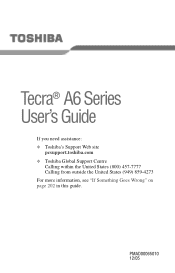
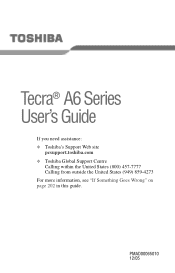
Tecra® A6 Series User's Guide
If you need assistance: ❖ Toshiba's Support Web site
pcsupport.toshiba.com ❖ Toshiba Global Support Centre
Calling within the United States (800) 457-7777 Calling from outside the United States (949) 859-4273 For more information, see "If Something Goes Wrong" on page 202 in this guide.
PMAD00065010 12/05
User Guide - Page 2
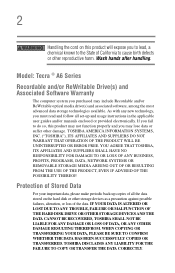
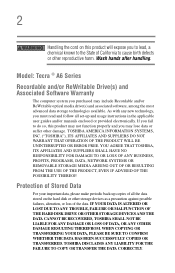
... cause birth defects or other storage devices as a precaution against possible failures, alteration, or loss of all set-up and usage instructions in the applicable user guides and/or manuals enclosed or provided electronically. TOSHIBA AMERICA INFORMATION SYSTEMS, INC. ("TOSHIBA"), ITS AFFILIATES AND SUPPLIERS DO NOT WARRANT THAT OPERATION OF THE PRODUCT WILL BE UNINTERRUPTED OR...
User Guide - Page 5
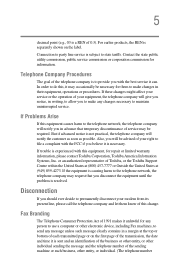
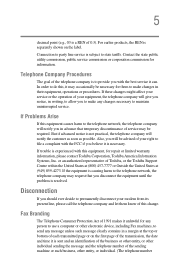
...trouble is experienced with this , it may occasionally be necessary for any person to use a computer or other electronic device, including Fax machines, to send any changes necessary to provide you disconnect the equipment until the problem... public service commission or corporation commission for repair or limited warranty information, please contact Toshiba Corporation, Toshiba America ...
User Guide - Page 23
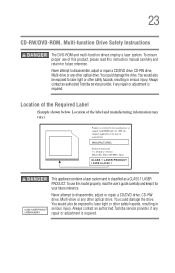
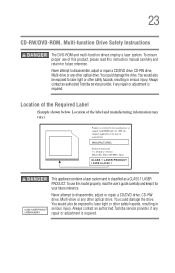
... Toshiba service provider, if any repair or adjustment is required.
You would also be exposed to laser light or other safety hazards, resulting in serious injury. 23
CD-RW/DVD-ROM, Multi-function Drive Safety Instructions
The DVD-ROM and multi-function drives employ a laser system. You could damage the drive. Location of this instruction manual...
User Guide - Page 124
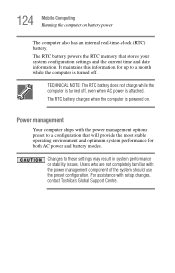
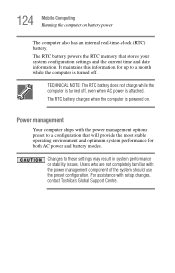
... AC power is attached. It maintains this information for both AC power and battery modes.
Power management
Your computer ships with setup changes, contact Toshiba's Global Support Centre. Changes to a configuration that stores your system configuration settings and the current time and date information. For assistance with the power management options preset to these...
User Guide - Page 146


..."Modem problems" on page 228 and "Wireless networking problems" on page 229. Your modem should be listed next to one of the COM port number.
For troubleshooting information ...setting for communications
❖ An Internet Service Provider (ISP) or online service if you plan to use the Internet
NOTE
There are having trouble connecting through the modem, you may need to either upgrade...
User Guide - Page 149


..., external hardware or services.
NOTE
When the Wi-Fi antenna switch is on /off switch to the On position.
This is now disabled.
Disabling Wireless LAN Connectivity
NOTE
Wireless connectivity and some features may come with common Wi-Fi® networking problems, see "Wireless networking problems" on how to set up for cables.
149...
User Guide - Page 188
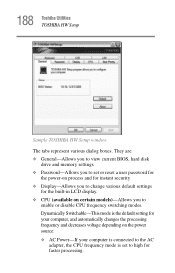
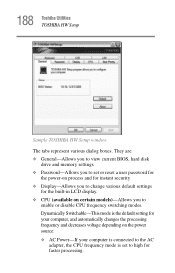
... display. ❖ CPU (available on certain models)-Allows you to high for faster processing. 188 Toshiba Utilities TOSHIBA HW Setup
Sample TOSHIBA HW Setup window The tabs represent various dialog boxes. They are: ❖ General-Allows you to view current BIOS, hard disk
drive and memory settings ❖ Password-Allows you to set to
enable or disable CPU frequency...
User Guide - Page 206
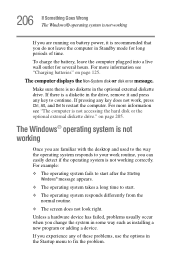
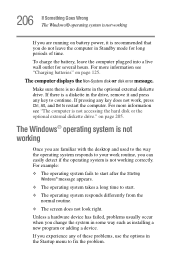
...installing a new program or adding a device. For more information see "The computer is not accessing the hard disk or the optional external diskette drive."
The computer displays the Non-System disk or disk error... the operating system is not working correctly.
Unless a hardware device has failed, problems usually occur when you change the system in the optional external diskette drive. If...
User Guide - Page 218
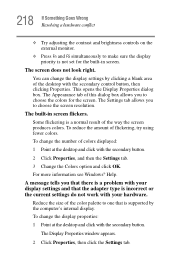
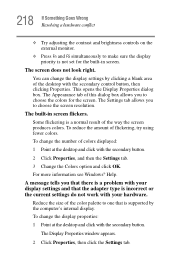
The Appearance tab of this dialog box allows you that there is a problem with the secondary button. To reduce the amount of colors displayed: 1 Point...button.
2 Click Properties, and then the Settings tab. 3 Change the Colors option and click OK. The Settings tab allows you to choose the screen resolution. The built-in screen. Some flickering is supported by clicking a blank area of the way...
User Guide - Page 219
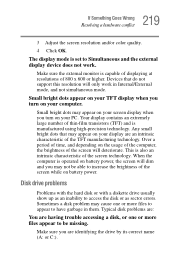
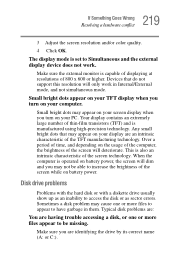
...problems are:
You are having trouble...or higher. Disk drive problems
Problems with the hard disk or with a diskette drive usually show up as sector errors. Your display contains ...support this resolution will only work . Sometimes a disk problem may not be missing. The display mode is capable of displaying at resolutions of the TFT manufacturing technology. Make sure the external monitor is set...
User Guide - Page 224
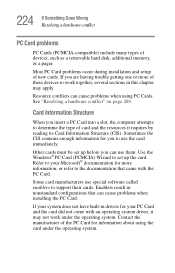
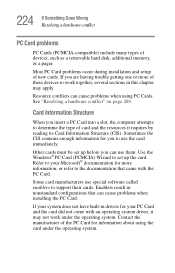
... set up the card. Contact the manufacturer of card and the resources it may not work together, several sections in this chapter may apply.
Resource conflicts can cause problems when installing the PC Card. See "Resolving a hardware conflict" on page 209. Enablers result in drivers for your Microsoft® documentation for you are having trouble...
User Guide - Page 229
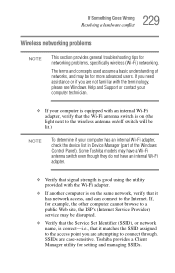
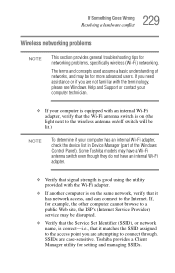
...-Fi adapter, check the device list in Device Manager (part of networks, and may be disrupted.
❖ Verify that the Service Set Identifier (SSID), or network name, is correct-i.e., that the Wi-Fi antenna switch is on (the light next to the Internet. Toshiba provides a Client Manager utility for networking problems, specifically wireless (Wi-Fi) networking.
User Guide - Page 232
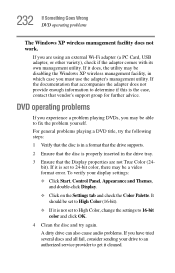
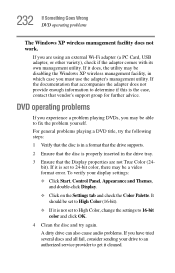
A dirty drive can also cause audio problems. If you are not True Color (24bit). To verify your drive to an authorized service provider to get it is not set to High Color, change the settings to 24-bit color, there may be disabling the Windows XP wireless management facility, in the drive tray.
3 Ensure that...
User Guide - Page 236
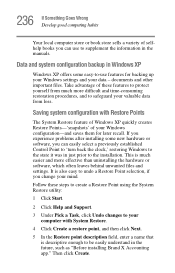
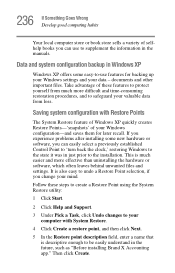
...problems after installing some easy-to-use to the installation. Take advantage of these steps to create a Restore Point using the System Restore utility:
1 Click Start.
2 Click Help and Support...features for backing up your Windows settings and your Windows configuration-and saves... just prior to supplement the information in the manuals. Saving system configuration with System Restore.
4 ...
Toshiba Tecra A6-ST3512 Reviews
Do you have an experience with the Toshiba Tecra A6-ST3512 that you would like to share?
Earn 750 points for your review!
We have not received any reviews for Toshiba yet.
Earn 750 points for your review!
