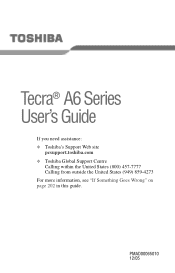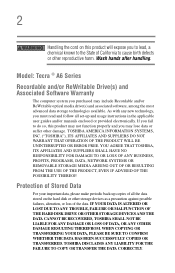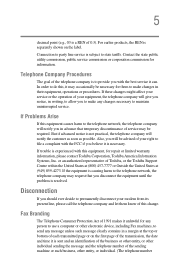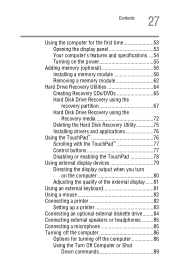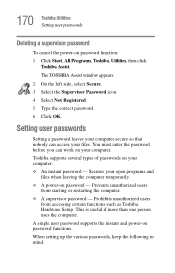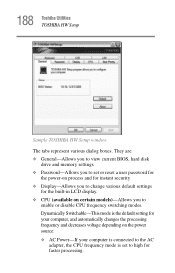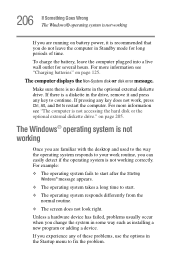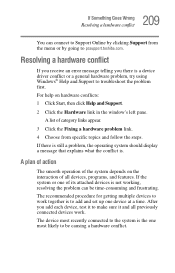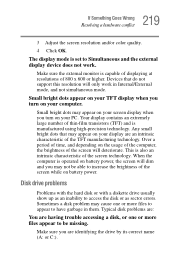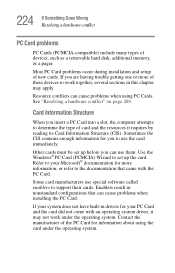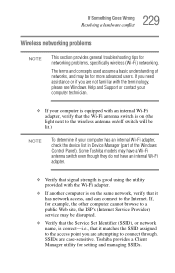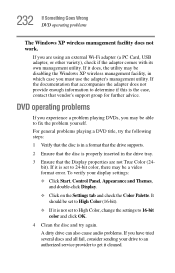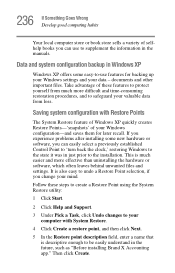Toshiba Tecra A6-EZ6311 Support and Manuals
Get Help and Manuals for this Toshiba item

View All Support Options Below
Free Toshiba Tecra A6-EZ6311 manuals!
Problems with Toshiba Tecra A6-EZ6311?
Ask a Question
Free Toshiba Tecra A6-EZ6311 manuals!
Problems with Toshiba Tecra A6-EZ6311?
Ask a Question
Popular Toshiba Tecra A6-EZ6311 Manual Pages
Toshiba Tecra A6-EZ6311 Reviews
We have not received any reviews for Toshiba yet.