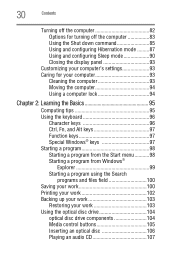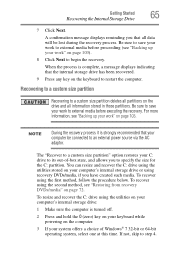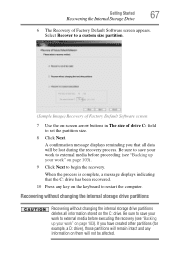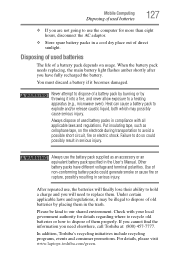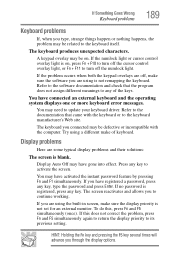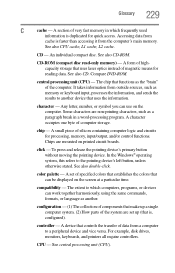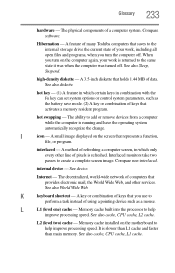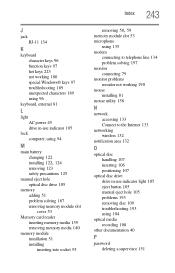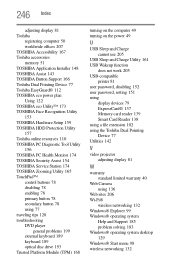Toshiba Tecra A11-EV1 Support Question
Find answers below for this question about Toshiba Tecra A11-EV1.Need a Toshiba Tecra A11-EV1 manual? We have 1 online manual for this item!
Question posted by krh1910 on December 30th, 2013
Laptop Keyboard Does Not Work
After updating to windows 8.1 several keys on laptop keyboard will not work
Current Answers
Answer #1: Posted by TommyKervz on December 30th, 2013 9:07 PM
Greetings. You should be missing the relevant driver. I must say that the evident scarcity of device drivers is one of the major draw-backs to Windows 8 upgrades.
Related Toshiba Tecra A11-EV1 Manual Pages
Similar Questions
Why Does My Toshiba Laptop Keyboard Stop Working Satellite L775
(Posted by philSav 10 years ago)
Another Question About Laptops
How fast does technology price drop?
How fast does technology price drop?
(Posted by KonKossKang 10 years ago)
Black Screen On Laptop
Turned laptop off without proper shut down, turned it on, hit wrong button now has black screen, wha...
Turned laptop off without proper shut down, turned it on, hit wrong button now has black screen, wha...
(Posted by beckymock101 10 years ago)
All Of The Sudden Some Of The Keys On My Keyboard Do Not Work.
All of the sudden some of the keys on my keyboard don't work. I am having to use the on screen key...
All of the sudden some of the keys on my keyboard don't work. I am having to use the on screen key...
(Posted by nanarawson 10 years ago)
My Toshiba Tecra Laptop Keyboard Has Stopped Working After A Small Knock
After a small knock my Toshiba Tecra A6 Laptop Keyboard has stopped working.Everything else works as...
After a small knock my Toshiba Tecra A6 Laptop Keyboard has stopped working.Everything else works as...
(Posted by CondMan 11 years ago)