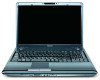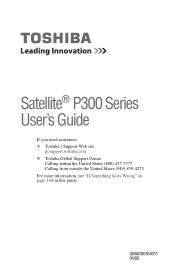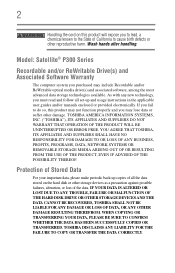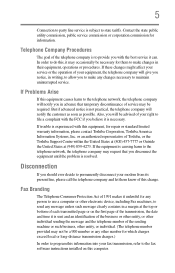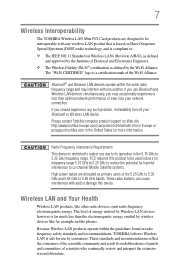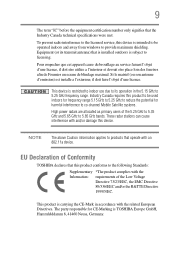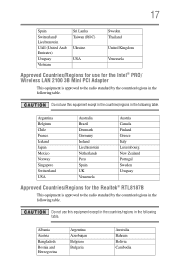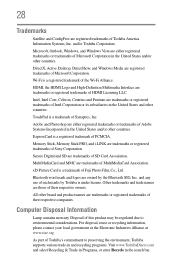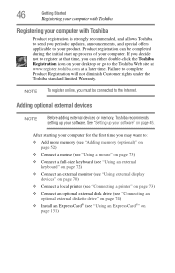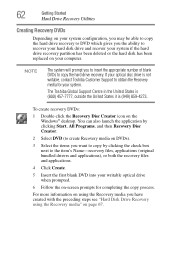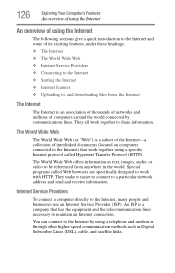Toshiba Satellite P305D-S8829 Support Question
Find answers below for this question about Toshiba Satellite P305D-S8829.Need a Toshiba Satellite P305D-S8829 manual? We have 1 online manual for this item!
Question posted by signsolutions760 on May 29th, 2014
How Much Dose This Lab Top Coasshibat To Satellite P305d-s8829 Harman/kardon
i want to know how much it is new and how old it is
Current Answers
Related Toshiba Satellite P305D-S8829 Manual Pages
Similar Questions
Toshiba Satellite P305d-s8818 Bios Battery Location.
I need to know where the BIOS battery is for a Toshiba Satellite P305D-S8818 laptop. The repsonse I ...
I need to know where the BIOS battery is for a Toshiba Satellite P305D-S8818 laptop. The repsonse I ...
(Posted by markw782829 7 years ago)
Please Find Hereafter Specs Of My Satellite Which I Need Its M.b. Model Name:
Ineed to buy a replacment for the mother board Satellite P305D Detailed Product Specification1 Model...
Ineed to buy a replacment for the mother board Satellite P305D Detailed Product Specification1 Model...
(Posted by egoffice 10 years ago)
What Dose The Lights In Front Mean When On/blinking On The Harman/kardon Laptop
(Posted by hotlatina321 11 years ago)
Is There A Recall For My Toshiba Satellite P305d-s8834?
The VGA card is not working and will cost $1,000 to fix according to Staples. Can you help?.
The VGA card is not working and will cost $1,000 to fix according to Staples. Can you help?.
(Posted by tofricksom 13 years ago)