Toshiba A135-S2326 - Satellite - Celeron M 1.6 GHz Support and Manuals
Get Help and Manuals for this Toshiba item
This item is in your list!

View All Support Options Below
Free Toshiba A135-S2326 manuals!
Problems with Toshiba A135-S2326?
Ask a Question
Free Toshiba A135-S2326 manuals!
Problems with Toshiba A135-S2326?
Ask a Question
Most Recent Toshiba A135-S2326 Questions
What Is Iexplore.exe
THIS WILL POP UP ON MY SCREEM WHEN A MOVE TRY TO PLAY. IT WILL DISDPLAY Assert in LSP. I HAVE THE TO...
THIS WILL POP UP ON MY SCREEM WHEN A MOVE TRY TO PLAY. IT WILL DISDPLAY Assert in LSP. I HAVE THE TO...
(Posted by williamsdonald89 12 years ago)
Popular Toshiba A135-S2326 Manual Pages
Satellite A130/A135 User Guide (GMAD00094011_07Mar2) (PDF) - Page 2


.... Model: Satellite® A130/A135 Series
Recordable and/or ReWritable Drive(s) and Associated Software Warranty
The computer system you fail to cause birth defects or other reproductive harm.
Protection of Stored Data
For your important data, please make periodic back-up and usage instructions in the applicable user guides and/or manuals enclosed or provided electronically. TOSHIBA...
Satellite A130/A135 User Guide (GMAD00094011_07Mar2) (PDF) - Page 5


... order to program this computer. If Problems Arise
If this equipment causes harm to the telephone network, the telephone company will be advised of your fax transmission, refer to the fax software instructions installed on this information into your right to file a complaint with the best service it can.
If these changes might affect...
Satellite A130/A135 User Guide (GMAD00094011_07Mar2) (PDF) - Page 38
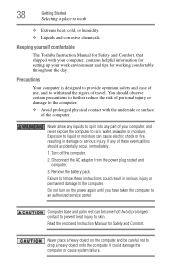
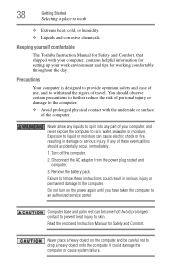
...setting up your computer, and never expose the computer to rain, water, seawater or moisture.
If any part of these instructions could damage the computer or cause system failure. Remove the battery...comfortable
The Toshiba Instruction Manual for Safety and Comfort.
Precautions
Your computer is designed to provide optimum safety and ease of use, and to an authorized service center. ...
Satellite A130/A135 User Guide (GMAD00094011_07Mar2) (PDF) - Page 82
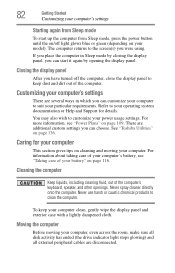
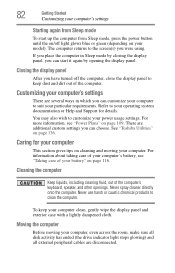
...battery, see "Power Plans" on page 116. You may also wish to your operating system documentation or Help and Support...customize your power usage settings. For information about taking care of your battery" on page 109.... panel to clean the computer.
See "Toshiba Utilities" on your computer clean, gently ...model). Closing the display panel
After you can choose.
Caring for details.
Satellite A130/A135 User Guide (GMAD00094011_07Mar2) (PDF) - Page 95
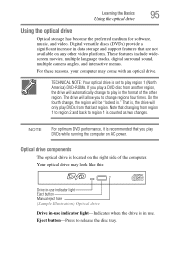
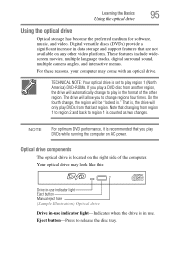
... this:
Drive in-use indicator light Eject button Manual eject hole (Sample Illustration) Optical drive
Drive in-use . Optical drive components
The optical drive is located on the right side of the other video platform.
Note that you play in data storage and support features that last region. Your optical drive may...
Satellite A130/A135 User Guide (GMAD00094011_07Mar2) (PDF) - Page 104


... additional charged battery packs with the power management component of the battery. Changes to the main battery, you can use in the battery charger for both AC power and battery modes. 104
Mobile Computing
Charging batteries
Power management
Your computer ships with setup changes, contact Toshiba's Global Support Centre. You can then replace a discharged battery and continue...
Satellite A130/A135 User Guide (GMAD00094011_07Mar2) (PDF) - Page 123
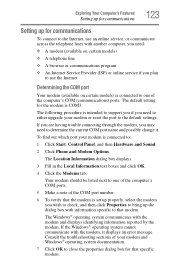
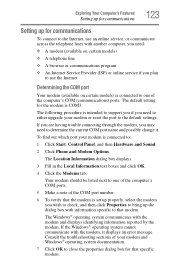
... certain models) ❖ A telephone line
❖ A browser or communications program
❖ An Internet Service Provider (ISP) or online service if you need to determine the current COM port name and possibly change it displays an error message. Consult the troubleshooting sections of your modem and Windows® operating system documentation.
7 Click OK to that specific modem...
Satellite A130/A135 User Guide (GMAD00094011_07Mar2) (PDF) - Page 127
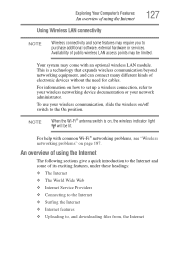
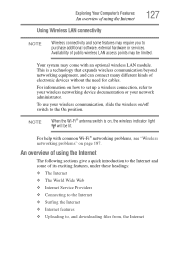
...on how to set up a ... these headings: ❖ The Internet ❖ The World Wide Web ❖ Internet Service Providers ❖ Connecting to the Internet ❖ Surfing the Internet ❖ Internet features...wireless LAN access points may come with common Wi-Fi® networking problems, see "Wireless networking problems" on , the wireless indicator light will be limited.
For help ...
Satellite A130/A135 User Guide (GMAD00094011_07Mar2) (PDF) - Page 133


... is unable to prepare the card for your operating system manual or online Help. If the card can be removed now...Removing a PC Card
Setting up your PC Card, refer to the documentation that no applications or system services are using the card...set up a PC Card for safe removal, a message will tell you to removing it in the Notification Area and then selecting the card or device you install...
Satellite A130/A135 User Guide (GMAD00094011_07Mar2) (PDF) - Page 142


... users from accessing certain functions such as Toshiba Hardware Setup.
When you set before the user password, or the user password must be set a password, you must enter the password before you can be set up under the supervisor password.
❖ The supervisor password must be deleted and then re-entered after the supervisor password is useful if more than one person...
Satellite A130/A135 User Guide (GMAD00094011_07Mar2) (PDF) - Page 150


...to configure an external keyboard to emulate the Fn function key and access the wake-on battery power, the CPU frequency mode is running on keyboard function
❖ USB-Allows you... that function. 150
Toshiba Utilities
Toshiba Hardware Setup
❖ CPU-Allows you to enable or disable CPU frequency switching modes
Dynamically Switchable-This mode is the default setting for your computer, ...
Satellite A130/A135 User Guide (GMAD00094011_07Mar2) (PDF) - Page 172


...Unless a hardware device has failed, problems usually occur when you change your computer model. To do this, use the options...with Networking
The labels on the bottom of the computer and the AC adaptor show the specifications for voltage ("V") and current ("A") for your system's configuration or verify the startup procedure to... some way such as installing a new program or adding a device.
Satellite A130/A135 User Guide (GMAD00094011_07Mar2) (PDF) - Page 183
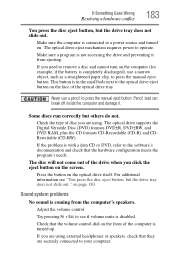
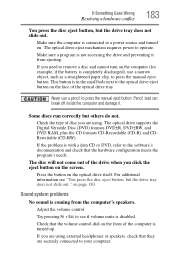
... problem is completely discharged), use a pencil to the optical drive eject button on page 183.
If you are securely connected to press the manual ...power source and turned on the computer (for example, if the battery is with a data CD or DVD, refer to remove a .... The optical drive supports the Digital Versatile Disc (DVD) formats DVD±R, DVD±RW, and DVD RAM, plus the CD formats ...
Satellite A130/A135 User Guide (GMAD00094011_07Mar2) (PDF) - Page 187
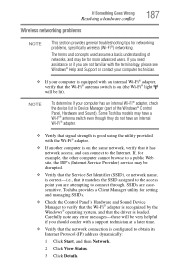
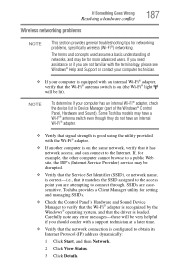
..., specifically wireless (Wi-Fi®) networking. If Something Goes Wrong
Resolving a hardware conflict
Wireless networking problems
187
NOTE
This section provides general troubleshooting tips for more advanced users.
SSIDs are attempting to obtain its Internet Protocol (IP) address dynamically:
1 Click Start, and then Network.
2 Click View Status.
3 Click Details. Toshiba provides...
Satellite A130/A135 User Guide (GMAD00094011_07Mar2) (PDF) - Page 233


...button 65 printer
connecting 70 problem solving 186 printing a file 93 problem solving AC power 177 accessing disk drives 170 battery charge does not last 177 battery not charging 177 cannot insert ...trouble accessing a disk 181
no sound 183 non-system disk or disk error 171 PC Card 184
checklist 184 error occurs 185 hot swapping fails 185 not recognized 185 slot appears dead 184 power and batteries...
Toshiba A135-S2326 Reviews
Do you have an experience with the Toshiba A135-S2326 that you would like to share?
Earn 750 points for your review!
We have not received any reviews for Toshiba yet.
Earn 750 points for your review!
