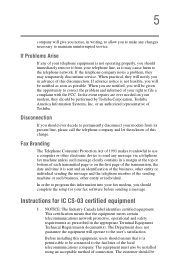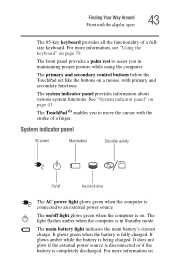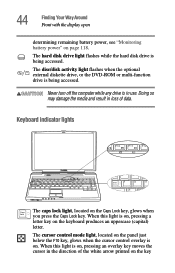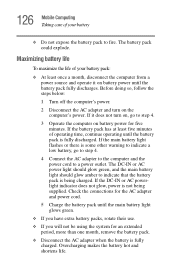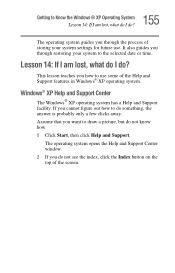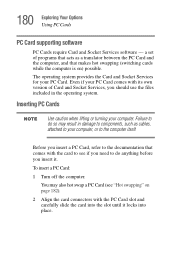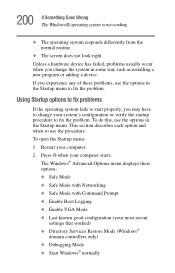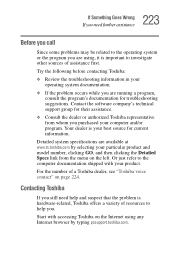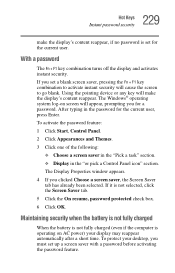Toshiba A15-S127 - Satellite - Celeron 2 GHz Support and Manuals
Get Help and Manuals for this Toshiba item

View All Support Options Below
Free Toshiba A15-S127 manuals!
Problems with Toshiba A15-S127?
Ask a Question
Free Toshiba A15-S127 manuals!
Problems with Toshiba A15-S127?
Ask a Question
Most Recent Toshiba A15-S127 Questions
Com3 Port Has Disappeared From Device Manager
I want to use the Modem, but I get a message that tells me that it cannot open the port. I check the...
I want to use the Modem, but I get a message that tells me that it cannot open the port. I check the...
(Posted by louijp 11 years ago)
Popular Toshiba A15-S127 Manual Pages
Toshiba A15-S127 Reviews
We have not received any reviews for Toshiba yet.