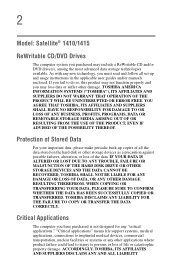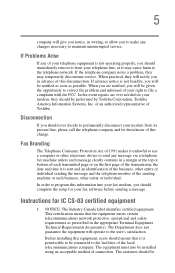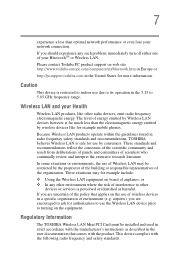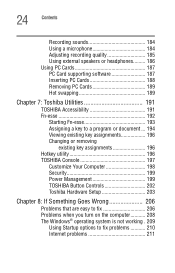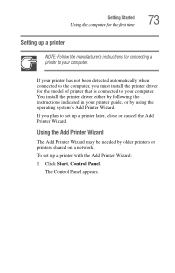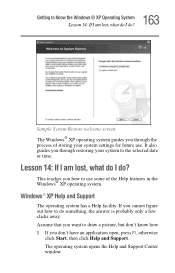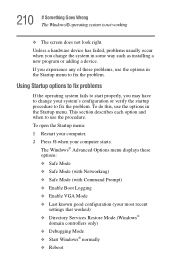Toshiba 1410-S173 - Satellite - Celeron 1.8 GHz Support and Manuals
Get Help and Manuals for this Toshiba item

View All Support Options Below
Free Toshiba 1410-S173 manuals!
Problems with Toshiba 1410-S173?
Ask a Question
Free Toshiba 1410-S173 manuals!
Problems with Toshiba 1410-S173?
Ask a Question
Most Recent Toshiba 1410-S173 Questions
Me Pueden Dar Los Drivers De Laptop Toshiba 1410-s173????
mi laptop me la mandaron de los estados unidos y la resetie y le intente meter un windows xp y no m ...
mi laptop me la mandaron de los estados unidos y la resetie y le intente meter un windows xp y no m ...
(Posted by ricardovelis 14 years ago)
Popular Toshiba 1410-S173 Manual Pages
Toshiba 1410-S173 Reviews
We have not received any reviews for Toshiba yet.