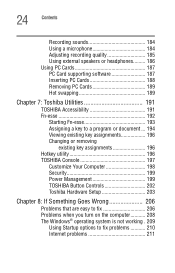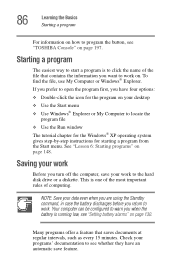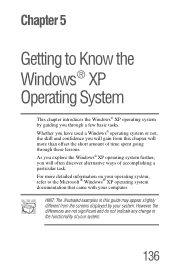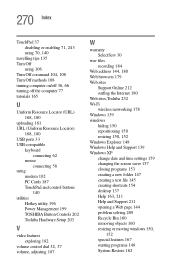Toshiba 1410-S173 Support Question
Find answers below for this question about Toshiba 1410-S173 - Satellite - Celeron 1.8 GHz.Need a Toshiba 1410-S173 manual? We have 1 online manual for this item!
Question posted by ricardovelis on April 8th, 2010
Me Pueden Dar Los Drivers De Laptop Toshiba 1410-s173????
mi laptop me la mandaron de los estados unidos y la resetie y le intente meter un windows xp y no m lo agarro asi que no se que acer porfavor ayudenme
Current Answers
Related Toshiba 1410-S173 Manual Pages
Similar Questions
Toshiba Tegra A 4 Apte Dont Install Windows Xp
no install windows xp bios no fully
no install windows xp bios no fully
(Posted by hundasa 8 years ago)
How To Update Wireless Drivers On A Toshiba Satellite C675-s7200 Laptop
(Posted by roahmdi 10 years ago)
How To Reinsall A Driver On A Toshiba Satellite C655d-s5518 Laptop
(Posted by mikeda 10 years ago)
How Can I Install Windows Xp On Toshiba Satellite P845-s4200 Corei5
i do have toshiba satalite p845-s4200 core i5 with windows 7. iam trying to usehuawei cdma. but i ca...
i do have toshiba satalite p845-s4200 core i5 with windows 7. iam trying to usehuawei cdma. but i ca...
(Posted by abkibret 10 years ago)
Where To Get List Of Original Drivers To The Satellite A215-4697 Windows Xp 64
(Posted by austocracy 11 years ago)