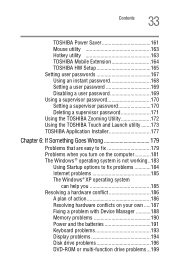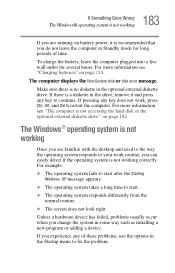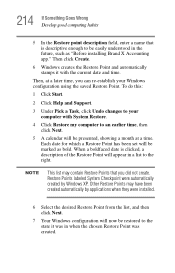Toshiba Tecra A4 Support Question
Find answers below for this question about Toshiba Tecra A4.Need a Toshiba Tecra A4 manual? We have 1 online manual for this item!
Question posted by hundasa on March 17th, 2016
Toshiba Tegra A 4 Apte Dont Install Windows Xp
no install windows xp bios no fully
Current Answers
Answer #1: Posted by hzplj9 on March 26th, 2016 12:19 PM
You can download the bios file from this Toshiba link.
http://www.toshiba.co.uk/innovation/download_bios.jsp
Hope that helps.
Related Toshiba Tecra A4 Manual Pages
Similar Questions
Battery Type To Fit Toshiba Laptop Tecra A50-c (model Ps56dc-00f001)?
(Posted by marileespragg 2 years ago)
Can I Install Windows 7 On Toshiba Satellite A105-s4334
(Posted by rgbrikof 10 years ago)
I Have A Toshiba G15 Av501 With Xp And Want To Install Windows 7 With Media Cent
I need media center as well.
I need media center as well.
(Posted by tmichaelbain 10 years ago)
How Can I Install Windows Xp On Toshiba Satellite P845-s4200 Corei5
i do have toshiba satalite p845-s4200 core i5 with windows 7. iam trying to usehuawei cdma. but i ca...
i do have toshiba satalite p845-s4200 core i5 with windows 7. iam trying to usehuawei cdma. but i ca...
(Posted by abkibret 10 years ago)
Where To Get List Of Original Drivers To The Satellite A215-4697 Windows Xp 64
(Posted by austocracy 11 years ago)