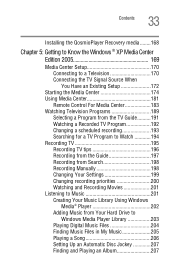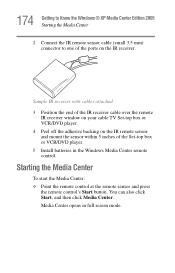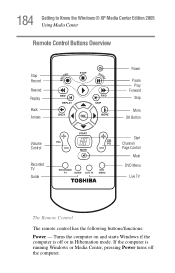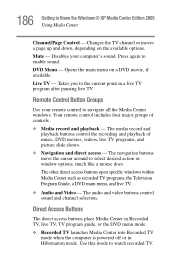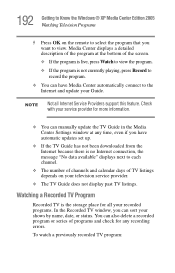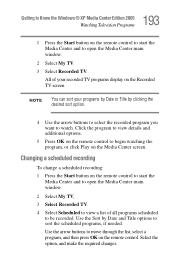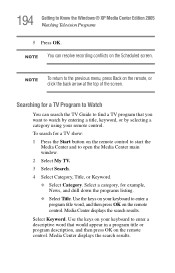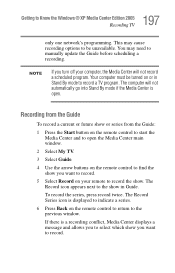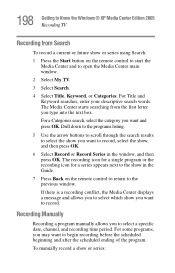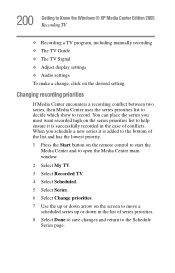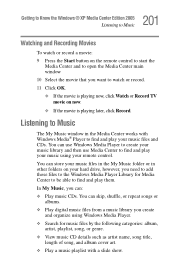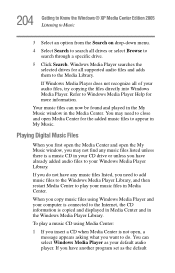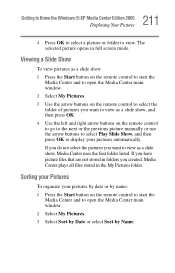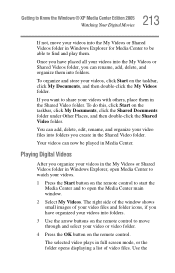Toshiba G15 AV501 Support Question
Find answers below for this question about Toshiba G15 AV501 - Qosmio - Pentium M 1.8 GHz.Need a Toshiba G15 AV501 manual? We have 1 online manual for this item!
Question posted by tmichaelbain on December 15th, 2013
I Have A Toshiba G15 Av501 With Xp And Want To Install Windows 7 With Media Cent
I need media center as well.
Current Answers
Related Toshiba G15 AV501 Manual Pages
Similar Questions
Toshiba Tegra A 4 Apte Dont Install Windows Xp
no install windows xp bios no fully
no install windows xp bios no fully
(Posted by hundasa 8 years ago)
Can I Install Windows 7 On Toshiba Satellite A105-s4334
(Posted by rgbrikof 10 years ago)
How Can I Install Windows Xp On Toshiba Satellite P845-s4200 Corei5
i do have toshiba satalite p845-s4200 core i5 with windows 7. iam trying to usehuawei cdma. but i ca...
i do have toshiba satalite p845-s4200 core i5 with windows 7. iam trying to usehuawei cdma. but i ca...
(Posted by abkibret 10 years ago)
Is This A 65 Bit System
(Posted by Anonymous-93484 11 years ago)
Toshiba G15-av501 Manual
I need to replace the back up battery on my Toshiba Qosimo G15-AV501 laptop.
I need to replace the back up battery on my Toshiba Qosimo G15-AV501 laptop.
(Posted by jrpcool2 12 years ago)