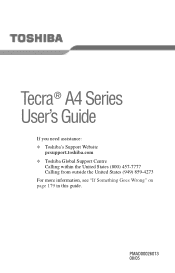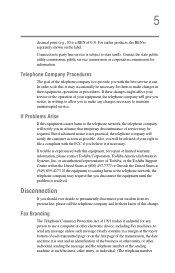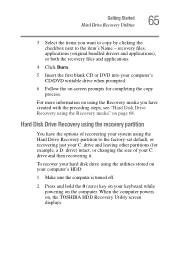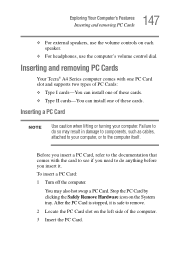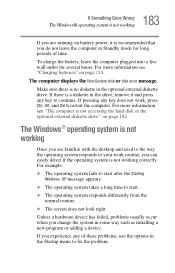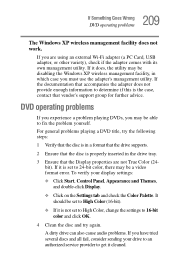Toshiba Tecra A4 Support and Manuals
Get Help and Manuals for this Toshiba item

View All Support Options Below
Free Toshiba Tecra A4 manuals!
Problems with Toshiba Tecra A4?
Ask a Question
Free Toshiba Tecra A4 manuals!
Problems with Toshiba Tecra A4?
Ask a Question
Most Recent Toshiba Tecra A4 Questions
Toshiba Tegra A 4 Apte Dont Install Windows Xp
no install windows xp bios no fully
no install windows xp bios no fully
(Posted by hundasa 8 years ago)
Toshiba Tecra A4 Videos
Popular Toshiba Tecra A4 Manual Pages
Toshiba Tecra A4 Reviews
We have not received any reviews for Toshiba yet.