Toshiba Tecra A4-S216 Support and Manuals
Get Help and Manuals for this Toshiba item
This item is in your list!

View All Support Options Below
Free Toshiba Tecra A4-S216 manuals!
Problems with Toshiba Tecra A4-S216?
Ask a Question
Free Toshiba Tecra A4-S216 manuals!
Problems with Toshiba Tecra A4-S216?
Ask a Question
Popular Toshiba Tecra A4-S216 Manual Pages
User Guide - Page 1
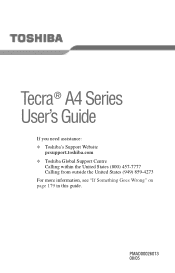
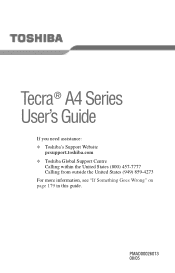
Tecra® A4 Series User's Guide
If you need assistance: ❖ Toshiba's Support Website
pcsupport.toshiba.com ❖ Toshiba Global Support Centre
Calling within the United States (800) 457-7777 Calling from outside the United States (949) 859-4273 For more information, see "If Something Goes Wrong" on page 179 in this guide.
PMAD00026013 08/05
User Guide - Page 2


... manuals enclosed or provided electronically. IF YOUR DATA IS ALTERED OR LOST DUE TO ANY TROUBLE, FAILURE OR MALFUNCTION OF THE HARD DISK DRIVE OR OTHER STORAGE DEVICES AND THE DATA CANNOT BE RECOVERED, TOSHIBA SHALL NOT BE LIABLE FOR ANY DAMAGE OR LOSS OF DATA, OR ANY OTHER DAMAGE RESULTING THEREFROM. Model: Tecra® A4...
User Guide - Page 5
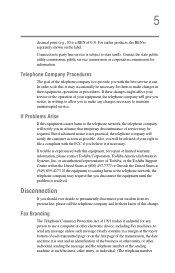
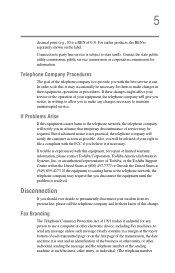
...5
decimal point (e.g., 03 is not practical, the telephone company will notify the customer as soon as possible.
Telephone Company Procedures
The goal of 0.3). If Problems Arise
If this equipment, for them know of service may be necessary for repair or limited warranty information, please contact Toshiba Corporation, Toshiba America Information Systems, Inc. Contact the state public...
User Guide - Page 9
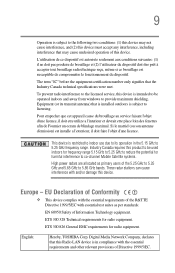
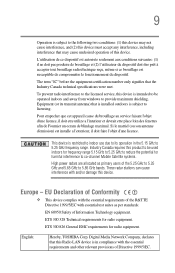
...Digital Media Network Company, declares that the Industry Canada technical specifications were met.
...installed outdoors is subject to licensing. The term "IC" before the equipment certification number only signifies that this Radio LAN device is in the 5.15 GHz to 5.25 GHz frequency range.
English:
Hereby, TOSHIBA Corp. Pour empecher que cet appareil cause du brouillage au service...
User Guide - Page 11


...may cause undesired
operation.
11
Spanish: Portuguese:
Por medio de la presente TOSHIBA Corp. Digital Media Network Company declara que el Radio LAN device cumple con los requisitos esenciales y cualesquiera otras... products for this TOSHIBA Wireless LAN Mini PCI Card, or the substitution or attachment of the devices in conjunction with any interference that comes with Part 15 of the ...
User Guide - Page 130


...; XP Professional operating system. You use its features to start programs, find documents, set up system components, and perform most other computing tasks. Exploring the desktop
The desktop ... pad for everything you can do not indicate any change in the functionality of your Tecra® A4 Series notebook computer.
The differences are not significant and do in this chapter, you will...
User Guide - Page 133


...with your Tecra® A4 Series
computer) ❖ A telephone line Setting up for ...communications
To connect to the Internet, use these buttons to a file on the Web or any other Internet facility. 133 Exploring Your Computer's Features Setting...open .
You can use an online service, or communicate across the telephone lines...
User Guide - Page 134


... the modem is set up properly, select the
modem you wish to check, and then click Properties to that modem. Windows XP communicates with information specific to bring up ... Options.
The following procedure is intended to support you if you may need to either upgrade your modem is connected to the default settings. If you are having trouble connecting through the modem, you need to...
User Guide - Page 147
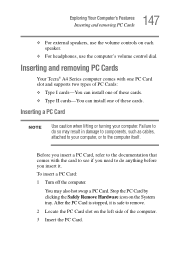
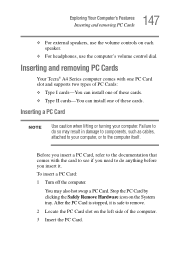
... comes with one PC Card slot and supports two types of PC Cards: ❖ Type I cards-You can install one of these cards. ❖ Type II cards-You can install one of the computer.
3 Insert the...10070; For headphones, use the computer's volume control dial. Inserting and removing PC Cards
Your Tecra® A4 Series computer comes with the card to see if you need to do anything before you insert...
User Guide - Page 150


150 Exploring Your Computer's Features Inserting and removing an ExpressCard™
Inserting and removing an ExpressCard™
Your Tecra® A4 Series computer comes with the card to see if you need to do so may also hot swap an ExpressCard. Failure to the documentation that ...
User Guide - Page 183
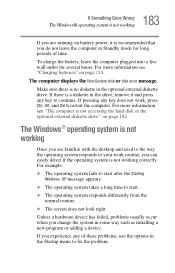
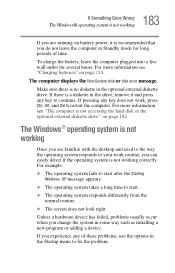
... work , press Ctrl, Alt, and Del to continue. The computer displays the Non-System disk or disk error message. The Windows® operating system is not working correctly. For more information see "Charging batteries" on ...appears.
❖ The operating system takes a long time to fix the problem.
If there is no diskette in some way such as installing a new program or adding a device.
User Guide - Page 200


... are using .
The DVD-ROM drive supports the Digital Versatile Disc (DVD) formats DVDROM, DVD-R (read-only), plus CD-ROM, CD-R (readonly), and CD-RW (read-only).
It occurs in any sound from a microphone is feedback between the microphone and the speakers.
Most PC Card problems occur during installation and setup of new cards.
User Guide - Page 206


... the Internet. 206 If Something Goes Wrong Resolving a hardware conflict
Wireless networking problems
NOTE
This section provides general troubleshooting tips for example, the other computer cannot browse to a public website, the ISP's (Internet Service Provider) service may be disrupted.
❖ Verify that the Service Set Identifier (SSID), or network name, is on /off switch will be...
User Guide - Page 209
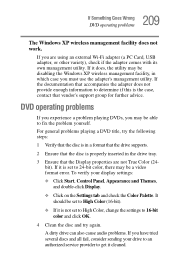
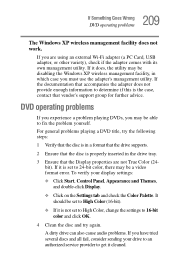
... check the Color Palette. If it does, the utility may be set to High Color (16-bit).
❖ If it cleaned.
209 If Something Goes Wrong
DVD operating problems
The Windows XP wireless management facility does not work. It should be a video format error. If the documentation that vendor's support group for further advice.
User Guide - Page 213


...settings and your data - Take advantage of these steps to create a Restore Point using the System Restore utility:
1 Click Start.
2 Click Help and Support.
3 Under Pick a Task, click Undo changes to the installation. If you experience problems after installing...habits
Get familiar with all the user's guides provided with your computer, as well as the manuals that come with the programs and devices...
Toshiba Tecra A4-S216 Reviews
Do you have an experience with the Toshiba Tecra A4-S216 that you would like to share?
Earn 750 points for your review!
We have not received any reviews for Toshiba yet.
Earn 750 points for your review!
