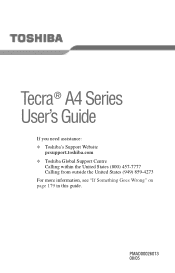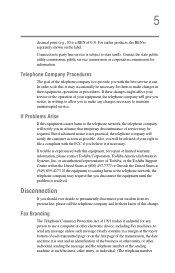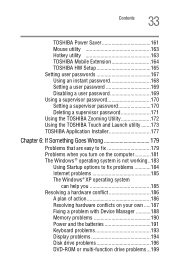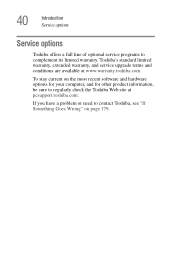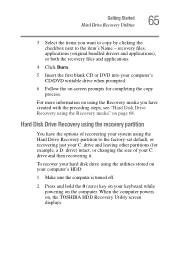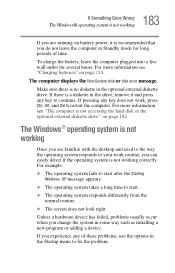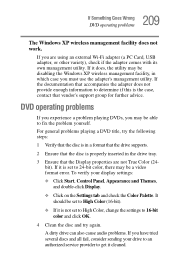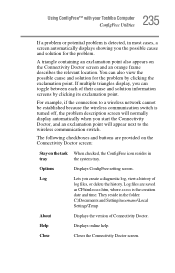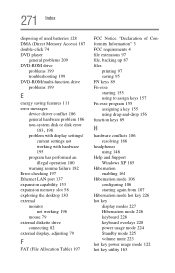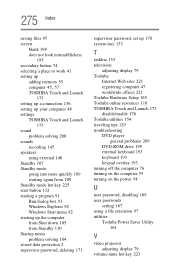Toshiba Tecra A4-S211 Support and Manuals
Get Help and Manuals for this Toshiba item
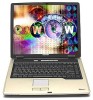
View All Support Options Below
Free Toshiba Tecra A4-S211 manuals!
Problems with Toshiba Tecra A4-S211?
Ask a Question
Free Toshiba Tecra A4-S211 manuals!
Problems with Toshiba Tecra A4-S211?
Ask a Question
Popular Toshiba Tecra A4-S211 Manual Pages
Toshiba Tecra A4-S211 Reviews
We have not received any reviews for Toshiba yet.