Toshiba Tecra A4-S231 Support and Manuals
Get Help and Manuals for this Toshiba item
This item is in your list!

View All Support Options Below
Free Toshiba Tecra A4-S231 manuals!
Problems with Toshiba Tecra A4-S231?
Ask a Question
Free Toshiba Tecra A4-S231 manuals!
Problems with Toshiba Tecra A4-S231?
Ask a Question
Popular Toshiba Tecra A4-S231 Manual Pages
User Guide - Page 1
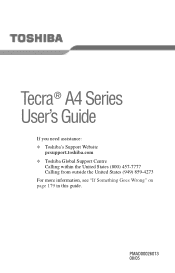
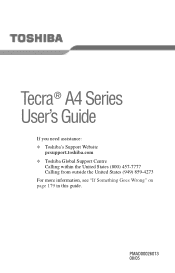
Tecra® A4 Series User's Guide
If you need assistance: ❖ Toshiba's Support Website
pcsupport.toshiba.com ❖ Toshiba Global Support Centre
Calling within the United States (800) 457-7777 Calling from outside the United States (949) 859-4273 For more information, see "If Something Goes Wrong" on page 179 in this guide. PMAD00026013 08/05
User Guide - Page 2


....
Model: Tecra® A4 Series
Recordable and/or ReWritable Drive(s) and Associated Software Warranty
The computer system you must read and follow all set-up...instructions in the applicable user guides and/or manuals enclosed or provided electronically. As with any new technology, you purchased may lose data or suffer other reproductive harm. TOSHIBA AMERICA INFORMATION SYSTEMS, INC. ("TOSHIBA...
User Guide - Page 5
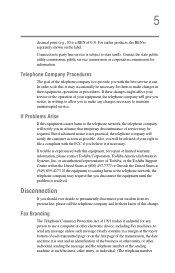
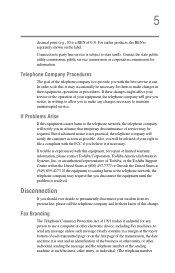
... commission, public service commission or corporation commission for them know of this , it is resolved. In order to provide you disconnect the equipment until the problem is necessary. Telephone Company Procedures
The goal of the telephone company is to do this change. If the equipment is a REN of Toshiba, or the Toshiba Support Centre within...
User Guide - Page 25


... read this model properly, read the user's guide carefully and keep it for future reference. Always contact an authorized Toshiba service provider, if any repair or adjustment is required.
You could damage the drive. Location of the required label
(Sample shown below. You could damage the drive. To ensure proper use this instruction manual carefully and retain...
User Guide - Page 130


...features to start programs, find documents, set up system components, and perform most other computing tasks. The differences are not significant and do in the functionality of your Tecra® A4 Series notebook computer. Exploring the desktop...operating system. Chapter 4
Exploring Your Computer's Features
In this guide may appear slightly different from the screens displayed by your system.
User Guide - Page 133


...Each time you open . To activate a specific task, double-click the appropriate System tray icon. 133 Exploring Your Computer's Features Setting up for each task, position the cursor over... the Internet, use an online service, or communicate across the telephone lines with another computer, you open a program, a button associated with your Tecra® A4 Series
computer) ❖ A telephone...
User Guide - Page 134


... up properly, select the
modem you may need to either upgrade your modem is connected to determine the current COM port name and possibly change it. The default setting for communications
❖ A browser or communications program ❖ An Internet Service Provider (ISP) or online service if
you need to : 1 Open the Start menu, and...
User Guide - Page 147
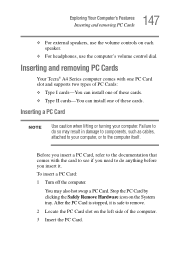
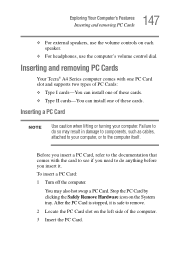
...as cables, attached to the documentation that comes with one PC Card slot and supports two types of PC Cards: ❖ Type I cards-You can install one of the computer.
3 Insert the PC Card. Before you insert a ...PC Card is safe to the computer itself.
Inserting and removing PC Cards
Your Tecra® A4 Series computer comes with the card to see if you need to do so may also hot swap ...
User Guide - Page 150


.... After the ExpressCard is stopped, it . 150 Exploring Your Computer's Features Inserting and removing an ExpressCard™
Inserting and removing an ExpressCard™
Your Tecra® A4 Series computer comes with the card to see if you insert it is almost all the way into position.
Sample inserting an ExpressCard
4 When the...
User Guide - Page 183
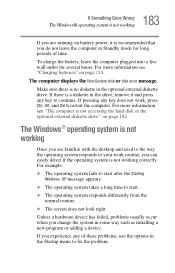
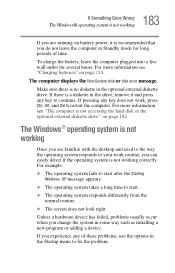
...correctly. Unless a hardware device has failed, problems usually occur when you can easily detect if the operating system is no diskette in some way such as installing a new program or adding a device. on... page 114.
The computer displays the Non-System disk or disk error message.
The Windows® operating ...
User Guide - Page 196
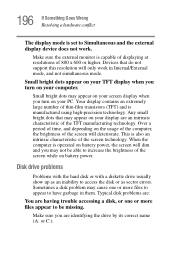
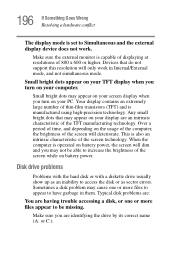
...problems
Problems with the hard disk or with a diskette drive usually show up as an inability to access the disk or as sector errors.... Make sure you turn on your screen display when you are an intrinsic characteristic of 800 x 600 or higher. Sometimes a disk problem...dots that do not support this resolution will ...
Typical disk problems are:
You are having trouble accessing a ...
User Guide - Page 200


...occurs in any sound from a microphone is too loud. If you are having trouble getting one or more of devices, such as a removable hard disk, additional ...do not hear any sound system when input from the computer. The DVD-ROM drive supports the Digital Versatile Disc (DVD) formats DVDROM, DVD-R (read-only), plus CD...Most PC Card problems occur during installation and setup of new cards.
User Guide - Page 206


... and Support or contact your computer technician.
❖ If your computer has an internal Wi-Fi adapter, check the device list in Device Manager (part of networks, and may be for more advanced users. 206 If Something Goes Wrong Resolving a hardware conflict
Wireless networking problems
NOTE
This section provides general troubleshooting tips for setting and...
User Guide - Page 209
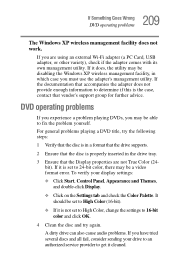
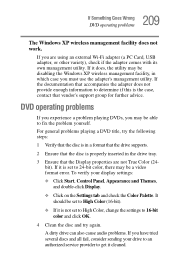
... a video format error.
To verify your drive to an authorized service provider to 16-...problems
The Windows XP wireless management facility does not work.
If it is set to High Color, change the settings to get it is not set to 24-bit color, there may be able to determine if this is the case, contact that the disc is in a format that the drive supports.
2 Ensure that vendor's support...
User Guide - Page 213


...If you experience problems after installing some easy-to-use to supplement the information in just prior to the installation. Follow these features...up your Windows settings and your data - This is also easy to the state it was in the manuals. It is much...Get familiar with all the user's guides provided with your computer, as well as the manuals that come with the programs and devices...
Toshiba Tecra A4-S231 Reviews
Do you have an experience with the Toshiba Tecra A4-S231 that you would like to share?
Earn 750 points for your review!
We have not received any reviews for Toshiba yet.
Earn 750 points for your review!
